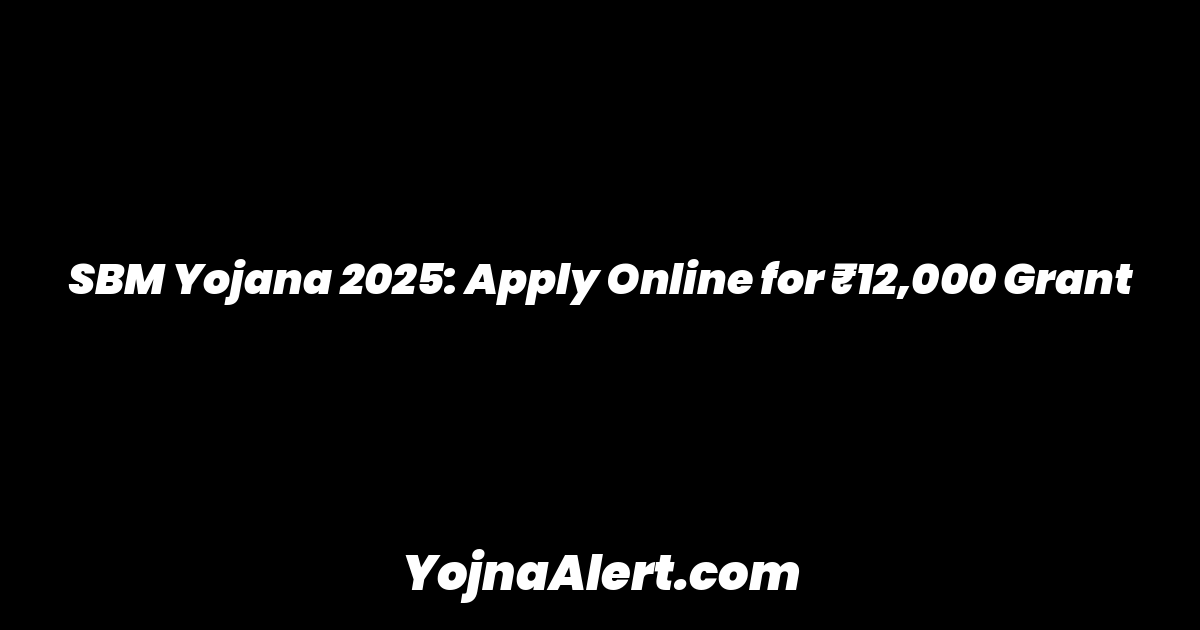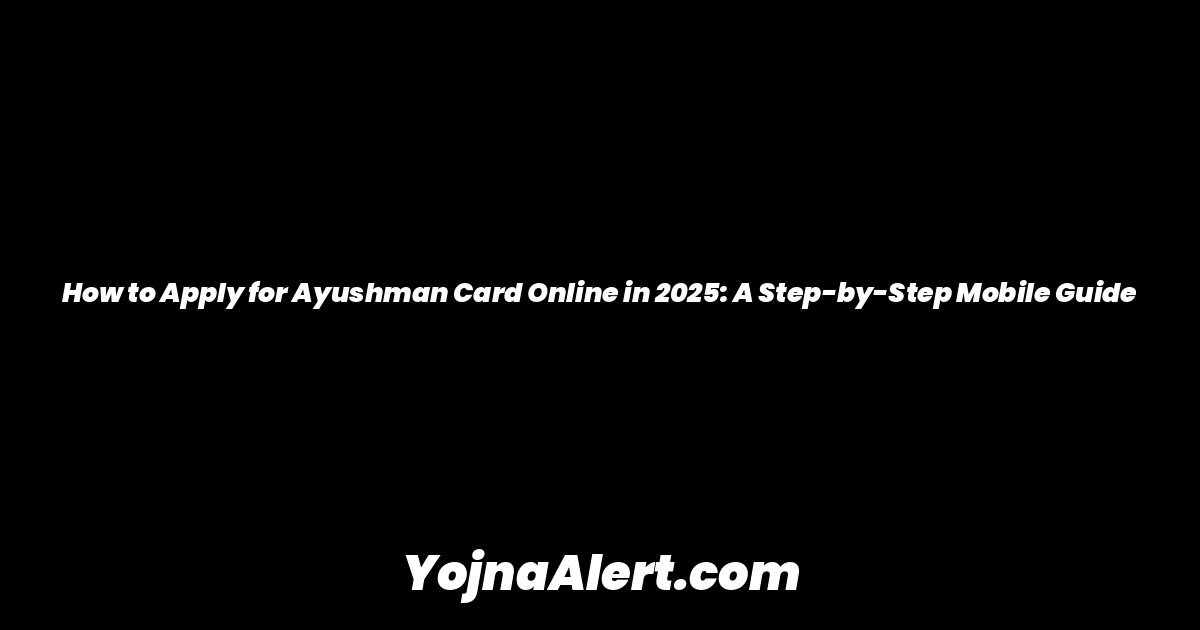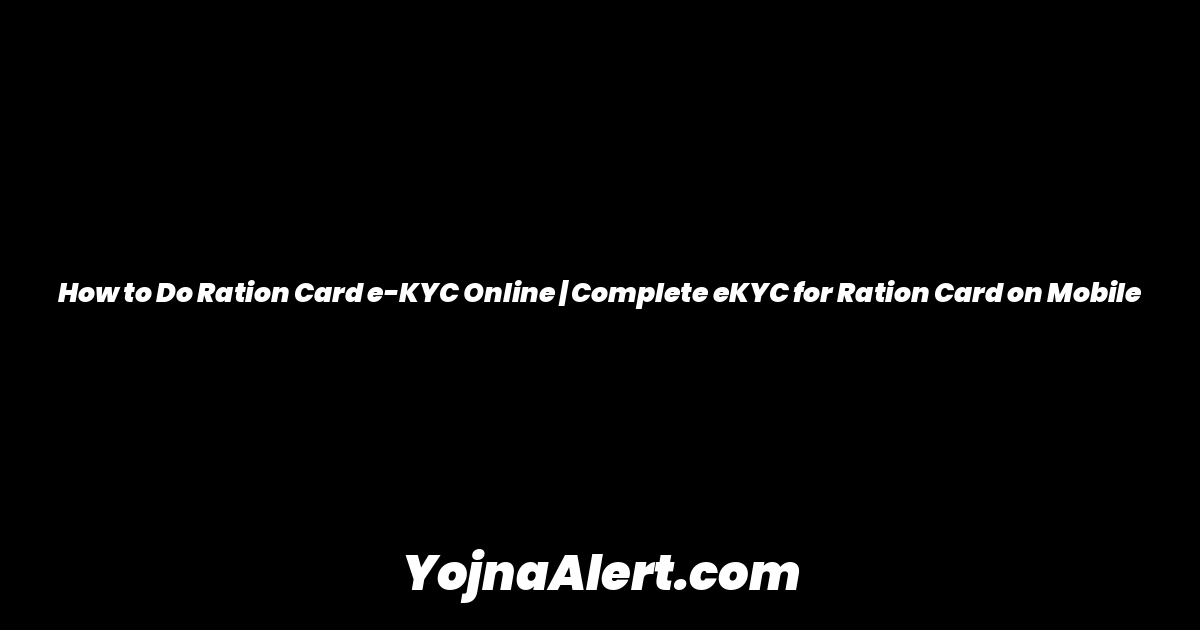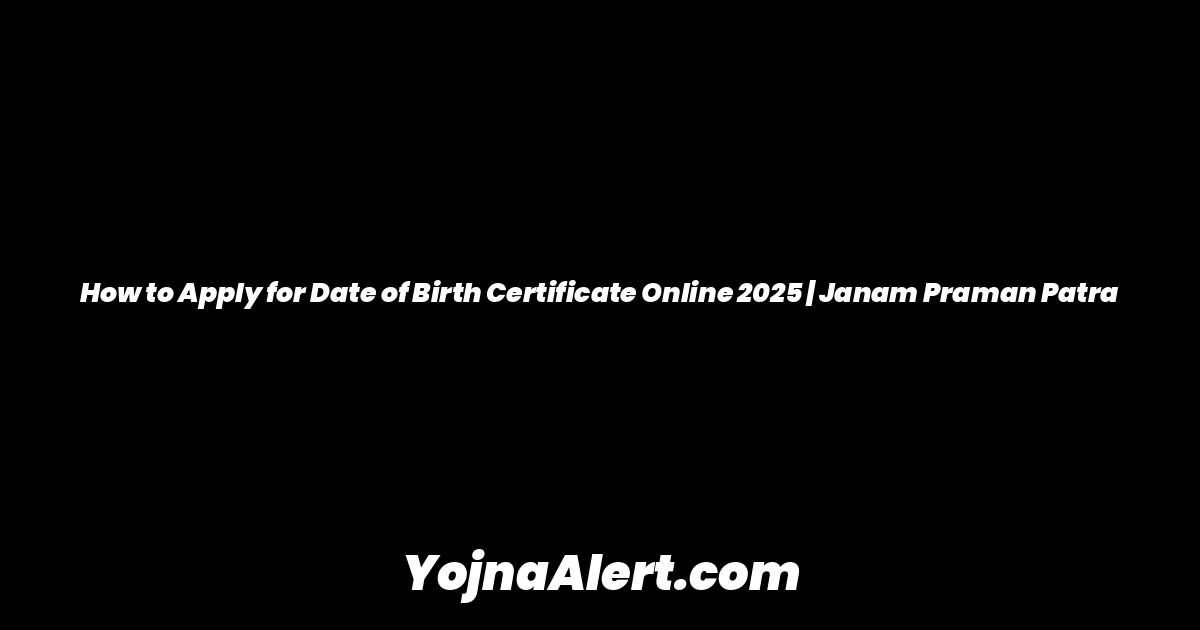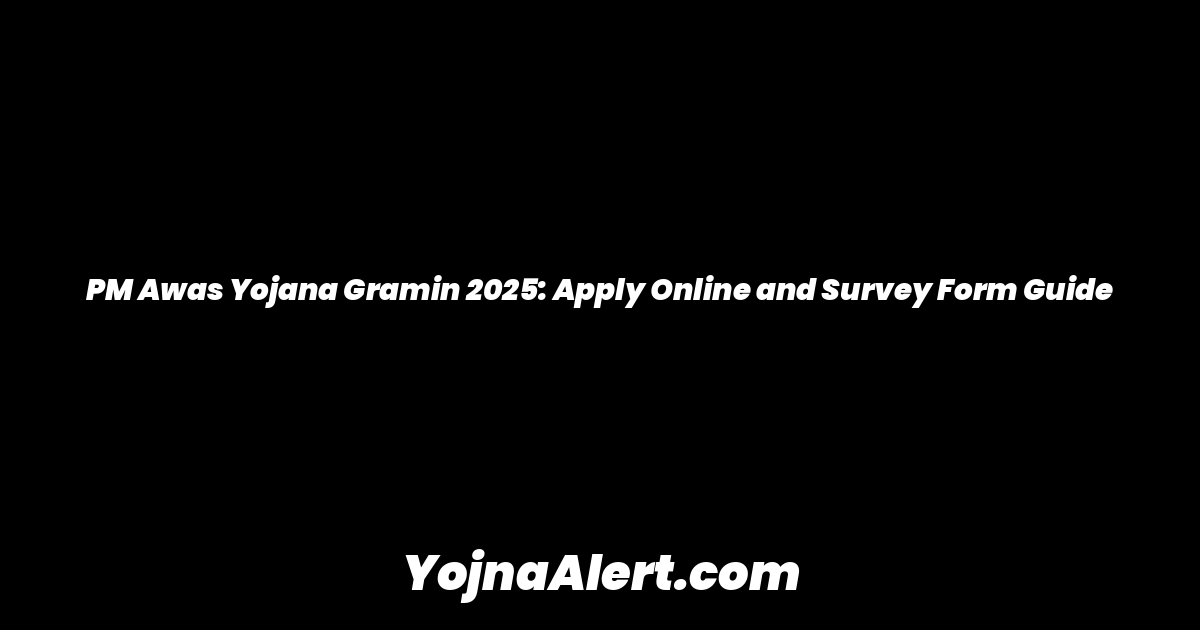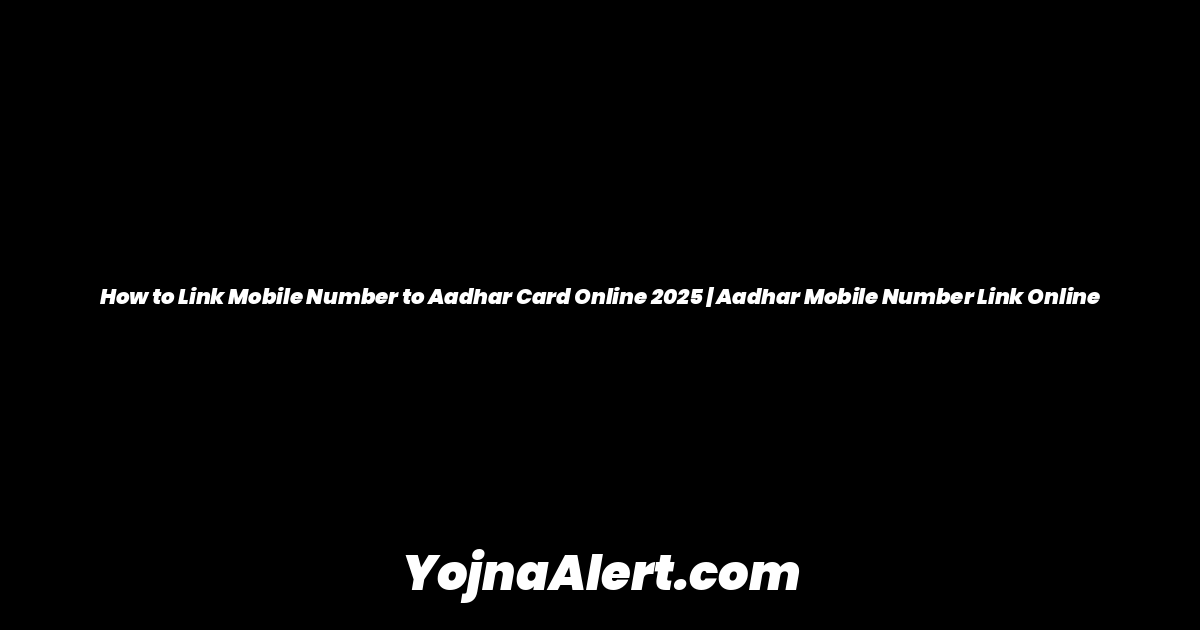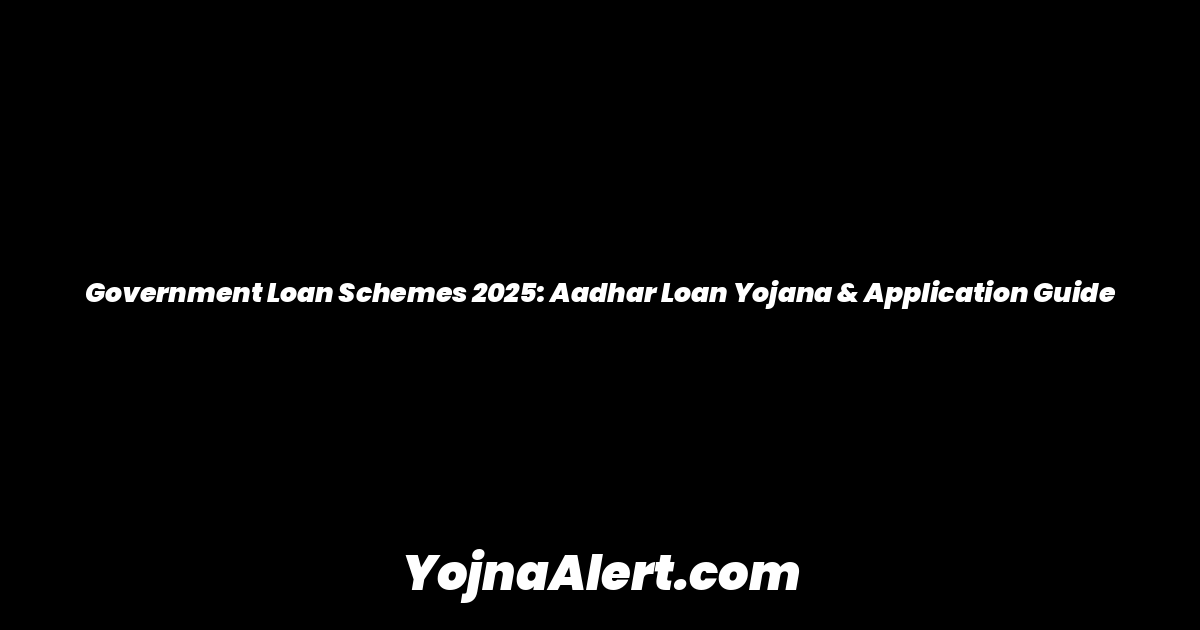A new Swachh Bharat Mission (SBM) scheme for 2025 is now available. Under this major central government initiative, the Government of India will deposit ₹12,000 directly into the bank accounts of eligible citizens for the construction of a toilet. This scheme is open to all residents of India, regardless of their financial status—rich, poor, BPL, or non-BPL. The online application process for what is commonly known as the free toilet scheme (shauchalaya yojana) has begun, and you can apply using only your Aadhaar card.
How to Begin: Citizen Registration
To start your application, you must first visit the official Swachh Bharat Mission portal. On the homepage, you will find options for “Login” and “Registration.” As a new user, you must first click on “Citizen Registration.”
The registration process requires you to enter your mobile number, name, gender, and address details, including your state, district, and village. You will also need to enter a security code (captcha). After submitting these details, your registration will be complete, and you can proceed to log in.
Logging In to Your Account
Once your registration is successful, return to the login page. To sign in, enter your registered mobile number, get the OTP sent to your phone, enter the security code, and click the “Sign In” button. Upon logging in, you will see a dashboard displaying the address details you provided during registration.
Filling Out the New Application Form
On the dashboard, find and click on the three lines in the corner of the screen. From the menu that appears, select “New Application.” This will open the application form for the Swachh Bharat Mission Gramin Phase-II.
You will need to fill out the following sections:
1. Location Details: Select your State, District, Block, Gram Panchayat, and Village from the dropdown menus. It is noted that in some areas, the Gram Panchayat may be different from the village name, as one panchayat can cover multiple villages.
2. Applicant’s Personal Details: Enter the applicant’s name exactly as it appears on their Aadhaar card, followed by the Aadhaar number. You must give consent and click “Verify Aadhaar Number.” An OTP will be sent to the mobile number linked with the Aadhaar card, which you must enter to complete the verification.
Next, provide the name of the father or husband. Select the gender (Male/Female), category (APL/BPL), sub-category, and card type. If you do not have a ration card, you can select APL. Finally, enter your mobile number, email address, and residential address.
3. Bank Account Details: In this section, provide your bank’s IFSC code, and the bank name and branch address will populate automatically. Enter your bank account number and confirm it. It is crucial that the bank account belongs to the same person who is applying for the scheme.
4. Document Upload: You must upload a scanned copy of the first page of your bank passbook. Ensure the file is in an accepted format and within the size limit. After filling in all the details, click the “Apply” button to submit your form.
Checking Your Application Status
After submission, you will receive an application registration number. To track the progress of your application, go back to the dashboard, click on the three-line menu, and select “View Application.” Here, you can use your application number to check its current status.
What Happens After Applying? The Verification Process
Your primary task is to fill and submit the form correctly. Once submitted, the application is automatically forwarded to the district level for verification. A government employee may either visit your home for verification or contact you to visit the block office.
During the verification, you will need to present your original documents, including your Aadhaar card, ration card, and bank passbook. Once the officials verify your documents and approve your application, your name will be added to the Swachh Bharat Mission beneficiary list. Following this, the assistance amount of ₹12,000 will be transferred directly into your registered bank account.