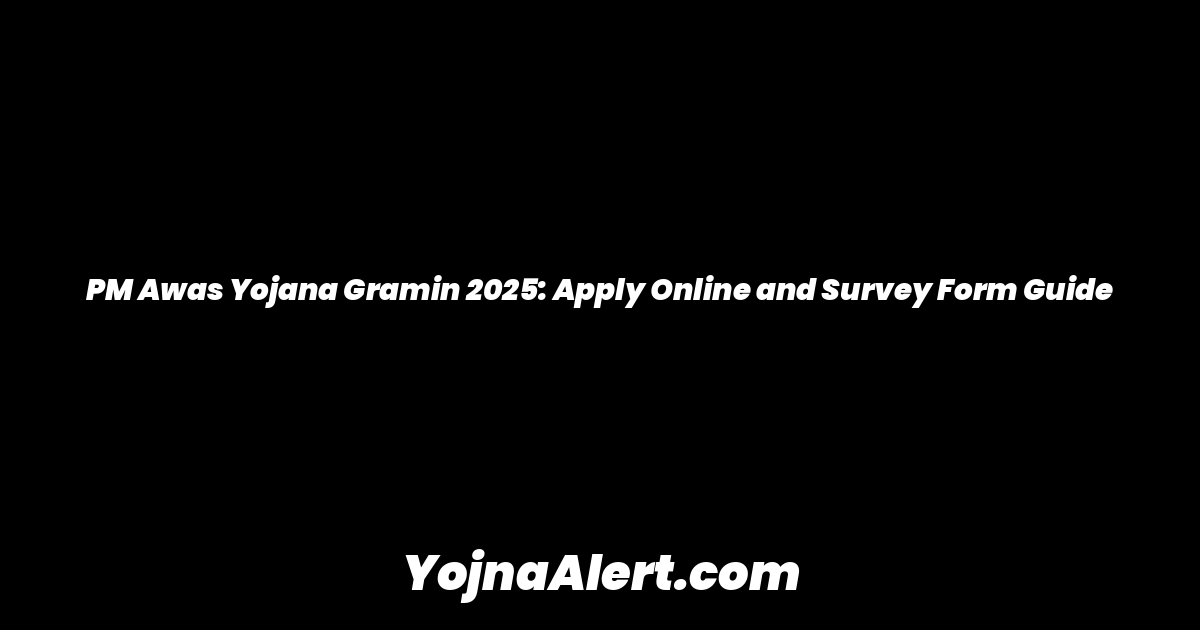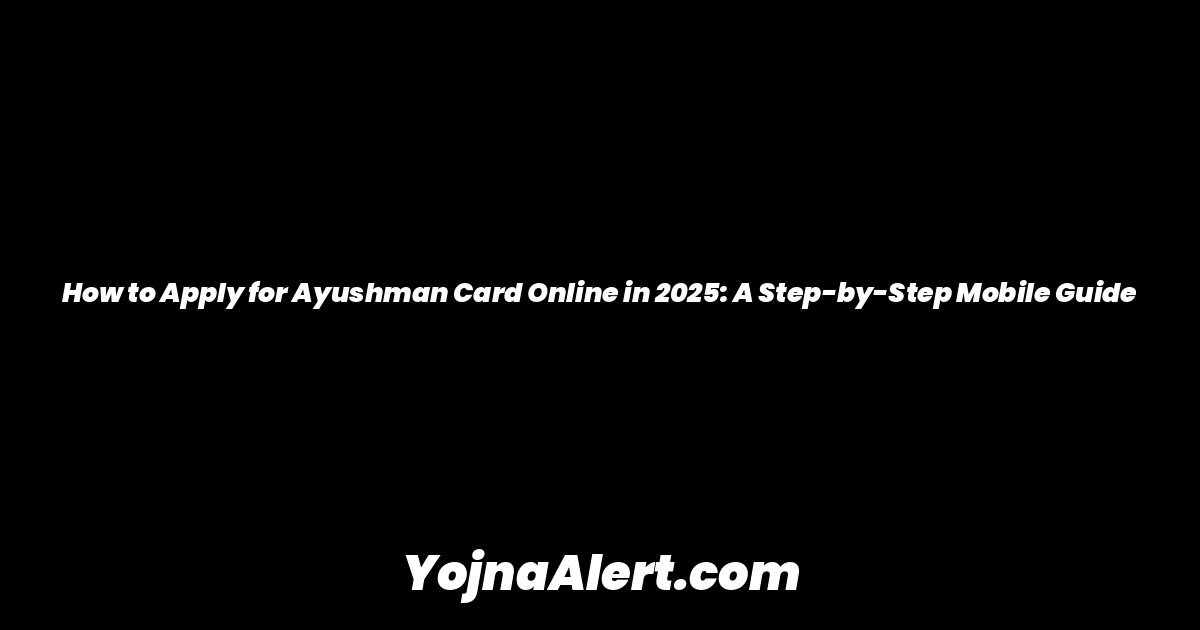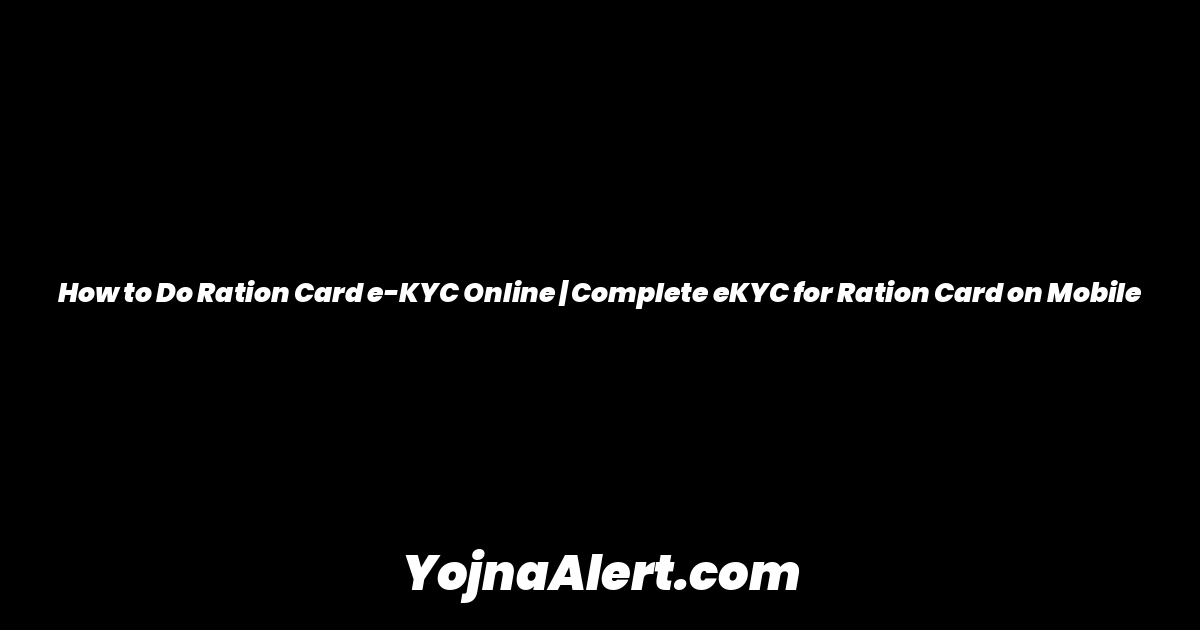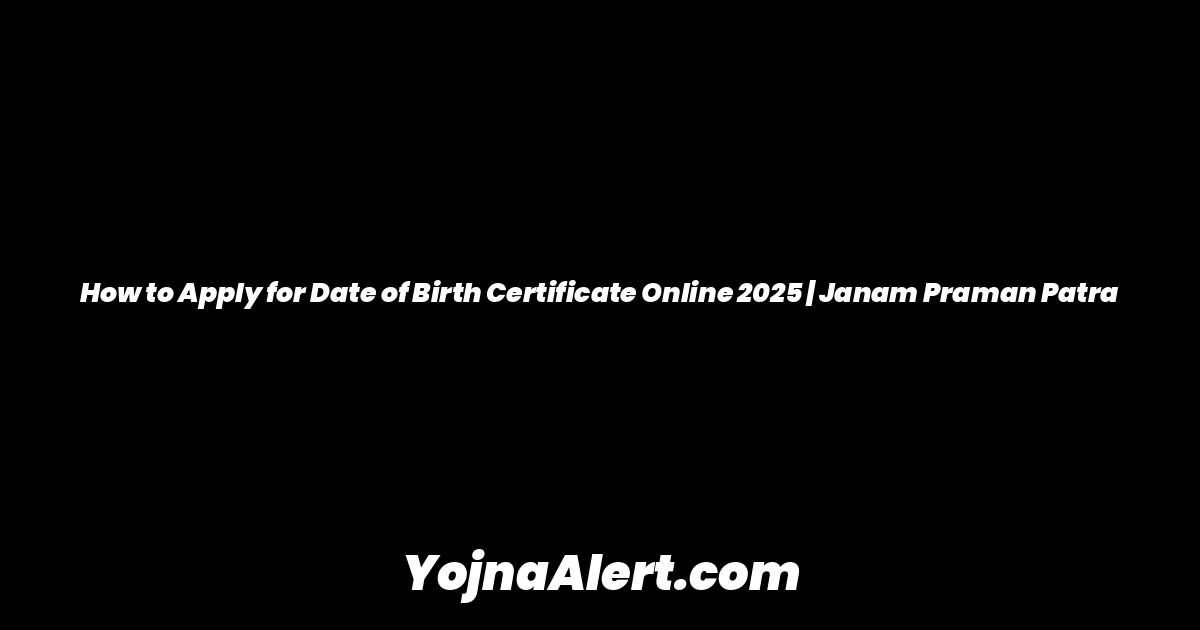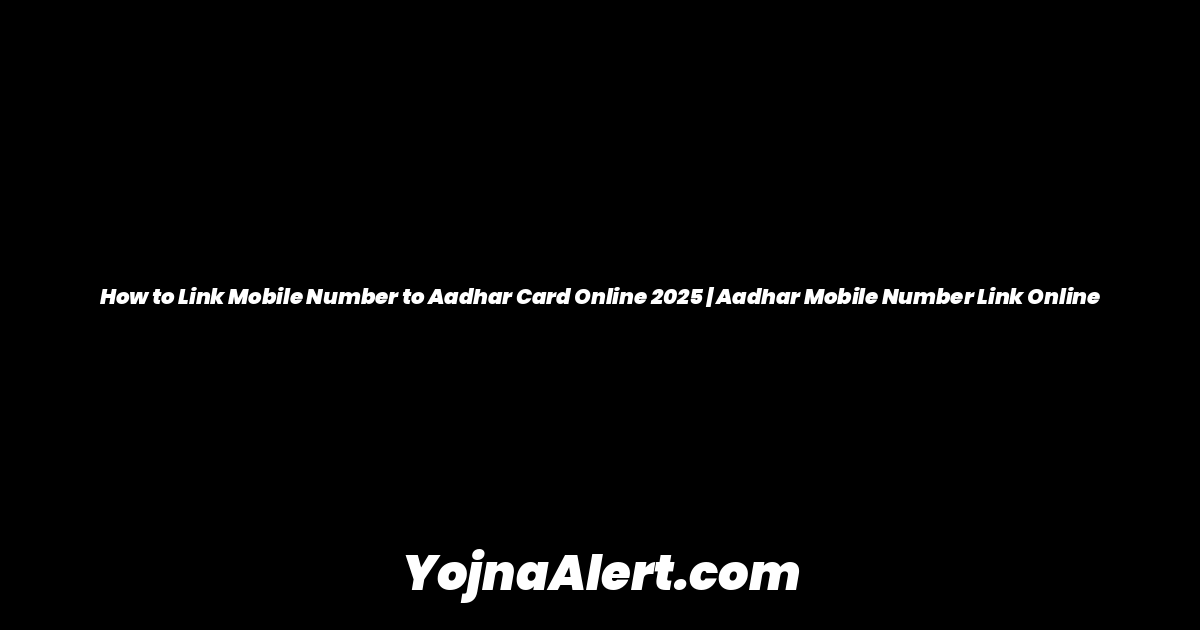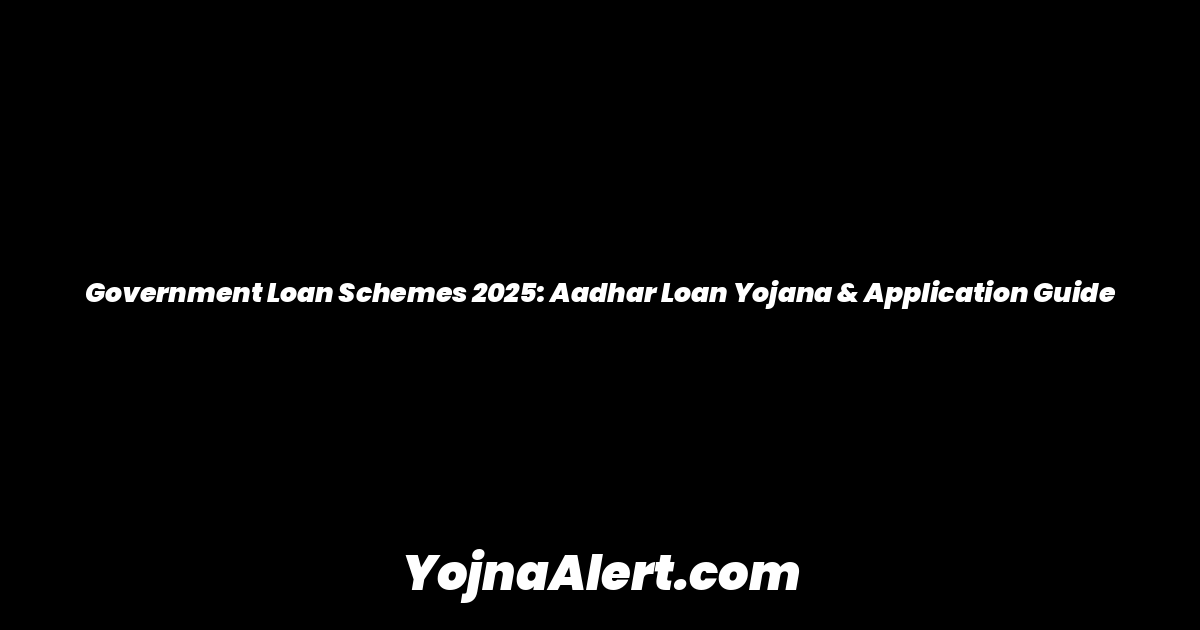The Pradhan Mantri Awas Yojana Gramin (PMAY-G) is a government scheme designed to provide housing for the rural poor. Now, you can apply for this scheme directly from your mobile phone using just your Aadhaar card. The process has been simplified, and a Job Card is no longer a requirement. This guide will walk you through the entire application process step-by-step.
Benefits of the PMAY-G Scheme
Successful applicants receive a comprehensive package to build their new home. The benefits include:
- Financial assistance for house construction.
- An additional ₹12,000 for building a toilet.
- A free electricity connection.
- A free gas cylinder.
- A water connection.
Getting Started: Required Mobile Apps
Before you begin the application, you must download two essential applications on your smartphone. These are available on the Google Play Store.
- Awas+ App: This is the main application for filling out the PMAY-G survey form.
- Aadhaar Face RD App: This app is used for face authentication to complete your eKYC verification.
Step-by-Step Application Guide
Follow these steps carefully to submit your application for a new house under the PMAY-G scheme.
Step 1: Aadhaar Authentication
Once you open the Awas+ app, you will need to perform a self-survey.
- Select the “Self Survey” option.
- Enter your Aadhaar number and click on “Authenticate.”
- The Aadhaar Face RD app will automatically open to verify your identity.
Step 2: Face Authentication Process
For a successful face scan, follow these instructions:
- Ensure your background is clear.
- Make sure you are in a well-lit area.
- Blink your eyes a few times as instructed.
- Do not wear glasses.
- Tick the checkbox and click “Proceed.”
The app will scan your face. Once the ring around your face turns green, your authentication is successful. A key point to remember is that the person whose Aadhaar number is used must be physically present for this live photo verification. After a successful eKYC, you will be prompted to create a 4-digit PIN for future logins.
Step 3: Filling in Your Location and Personal Details
After setting your PIN, you need to provide your location details:
- Select your State, District, Block, Gram Panchayat, and Village.
- Click “Proceed.”
You will then be taken to the survey form. Click on “Add Survey” to begin. In this section, you will fill in your personal information:
- Name and Aadhaar Number: Enter your name as it appears on your Aadhaar card and your Aadhaar number.
- Job Card Number: This field is no longer mandatory. You can leave it blank if you don’t have a Job Card.
- Gender and Category: Select your gender (Male, Female, Transgender) and social category (SC, ST, OBC).
- Age and Marital Status: Enter your age and select if you are married or unmarried.
- Father’s/Husband’s Name: Select the appropriate relation and enter their name.
- Mobile Number and Education: Provide your mobile number and your highest level of education.
- Occupation: To present yourself as a deserving candidate, select a category like “Construction Worker” or another form of manual labor.
- Family Members: Enter the total number of members in your family.
- Disability and Illness: Specify if you or any family member has a disability or a critical illness.
- Annual Income: Your annual family income must be less than ₹1,80,000. It is advisable to declare an income lower than this limit.
Once all details are filled, click “Save & Next.”
Step 4: Adding Family Members
If you entered a number greater than zero for family members, you will need to add their details one by one. For each member:
- Click on “Add Family Member.”
- Enter their Name, Aadhaar Number, Gender, and relationship to the head of the household (e.g., Wife, Son).
- Provide their Age, Marital Status, Mobile Number, Education, and Occupation.
- Click “Add Member.”
- After adding a member, you must perform a face authentication for them as well, following the same process as in Step 2. The family member must be present for this step.
- Once all members are added and verified, tick the box next to their names and click “Proceed.”
Step 5: Bank Account Details
In this section, you need to provide the bank account details where the financial assistance will be deposited.
- Select whether your account is in a Bank or a Post Office.
- Choose your Bank Name and Branch Name from the list.
- Enter your Bank Account Number and confirm it.
- Enter the Beneficiary Name exactly as it appears in your bank passbook.
- Click “Next.”
Step 6: Answering the Survey Questions
You will be presented with a series of questions about your current living situation. Your answers are crucial for your application’s approval.
- House Ownership: Select “Owned” if you own the land, or “Rented” if you live on rent.
- House and Roof Type: To qualify, you must indicate that you live in a “Kuccha” (non-permanent) house with a “Kuccha” roof.
- Number of Rooms: State that you have a maximum of one room, or ideally, zero rooms.
- Toilet Facility: Select “No.” This will make you eligible for the additional ₹12,000 grant for toilet construction.
- Source of Income: Choose “Manual Casual Labour.”
- Ownership of Vehicles/Equipment: Answer “No” to questions about owning three- or four-wheeled vehicles or agricultural equipment.
- Landless Status: The final question asks if you are landless. It is recommended to select “Yes.” This indicates you do not own land, which may make you eligible for a government-allocated plot in addition to the housing grant.
After answering all questions, click “Save & Next.”
Step 7: Upload a Photo of Your House
You will now be required to upload a photo of your current house.
- Important: Take a clear photo of your old, dilapidated, or “kuccha” house. Do not upload a picture of a permanent brick house, as this will lead to rejection.
- The app will automatically capture the GPS coordinates (longitude and latitude) of your location.
- Upload the photo and click “Save & Next.”
Step 8: Final Submission
After saving, you are returned to the main screen. The final step is to upload the survey data you have just saved.
- Click on “Upload Saved Survey Data.”
- You will see your saved survey. Click on “Select All.”
- Finally, click on “Upload Record.”
Your application for the Pradhan Mantri Awas Yojana Gramin will be successfully submitted.
What Happens Next?
After submission, your application will undergo a verification process. Officials will conduct a physical survey of your location to confirm the details you provided. This survey is typically completed within a month. If your information is found to be accurate and you meet the eligibility criteria, your application will be approved. Your name will then be added to the PMAY-G beneficiary list, and the funds will be transferred to your bank account in three installments.