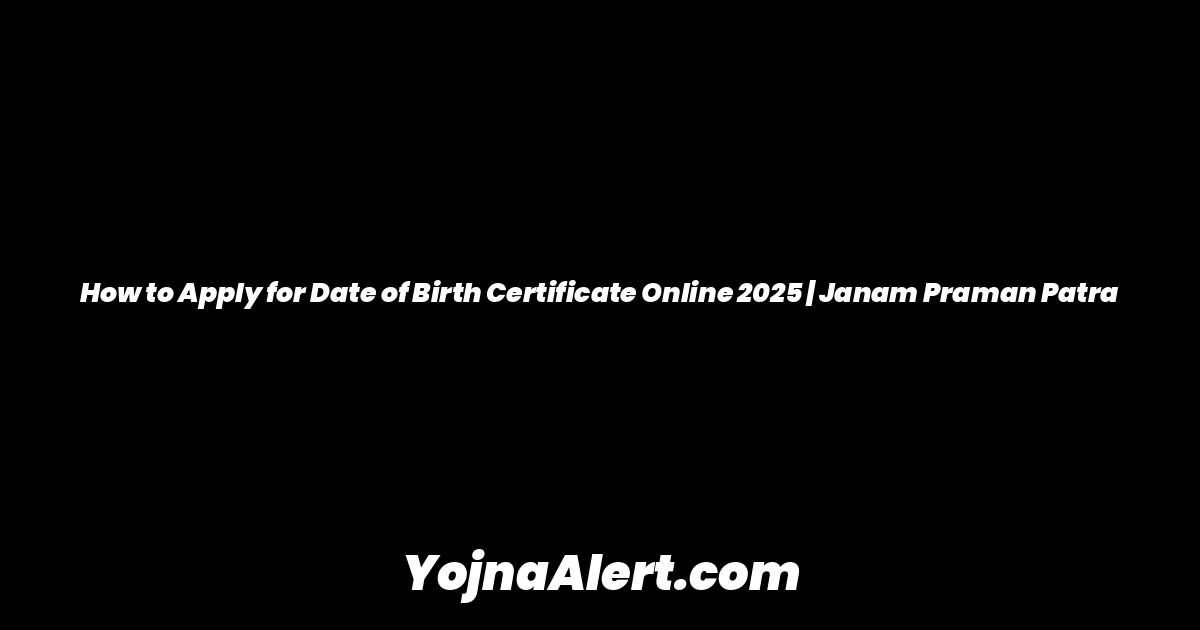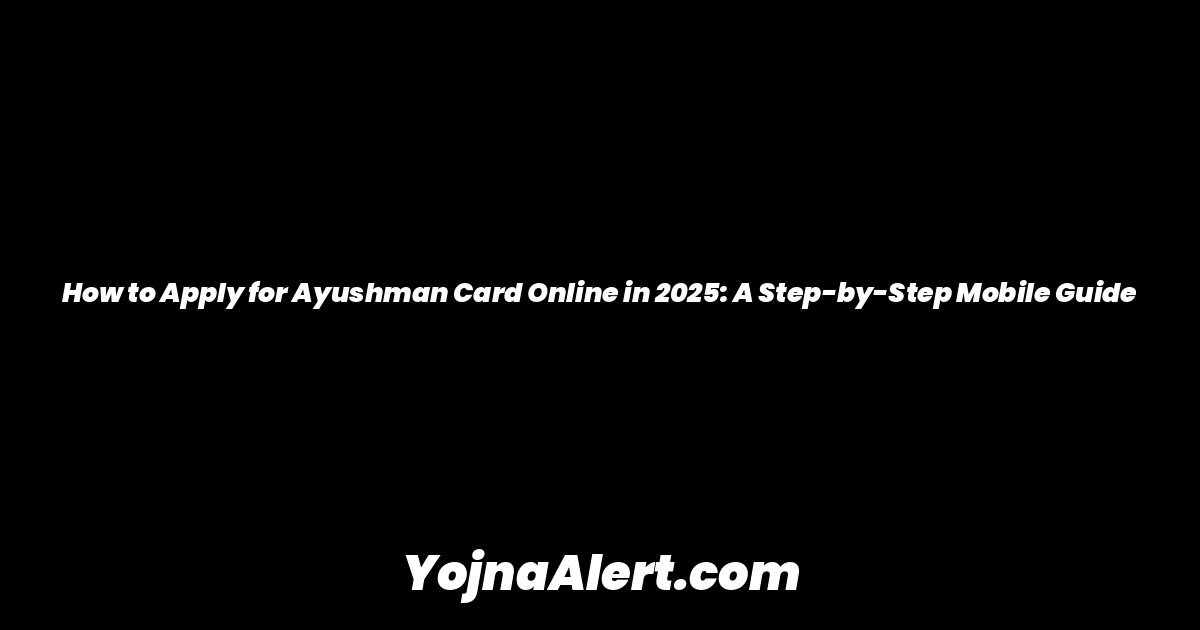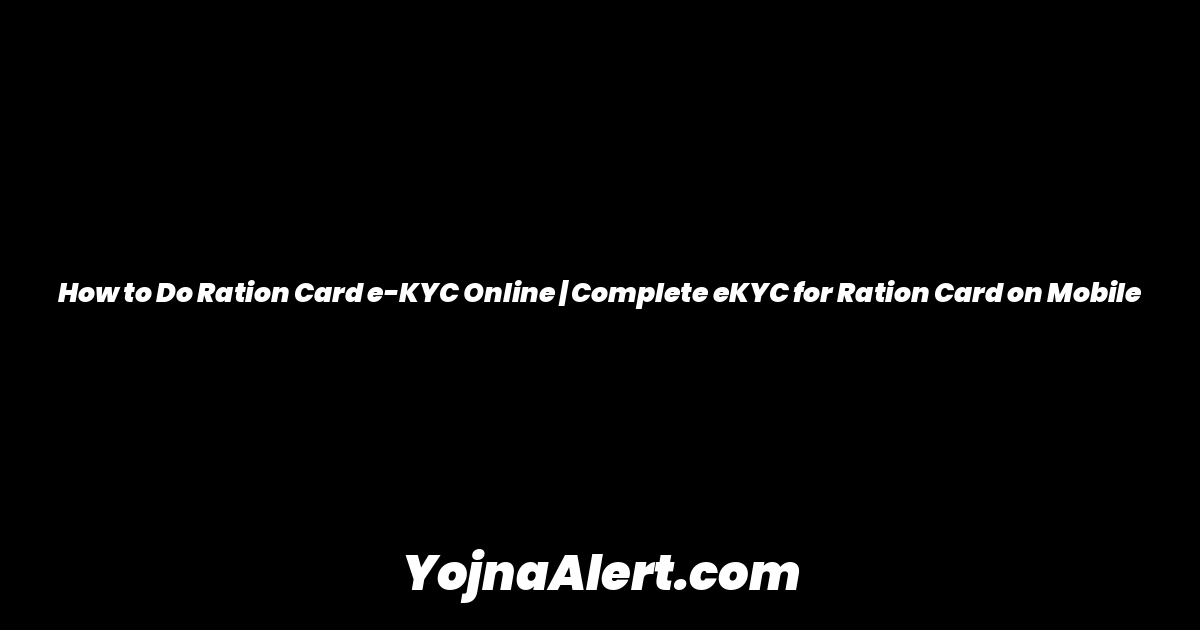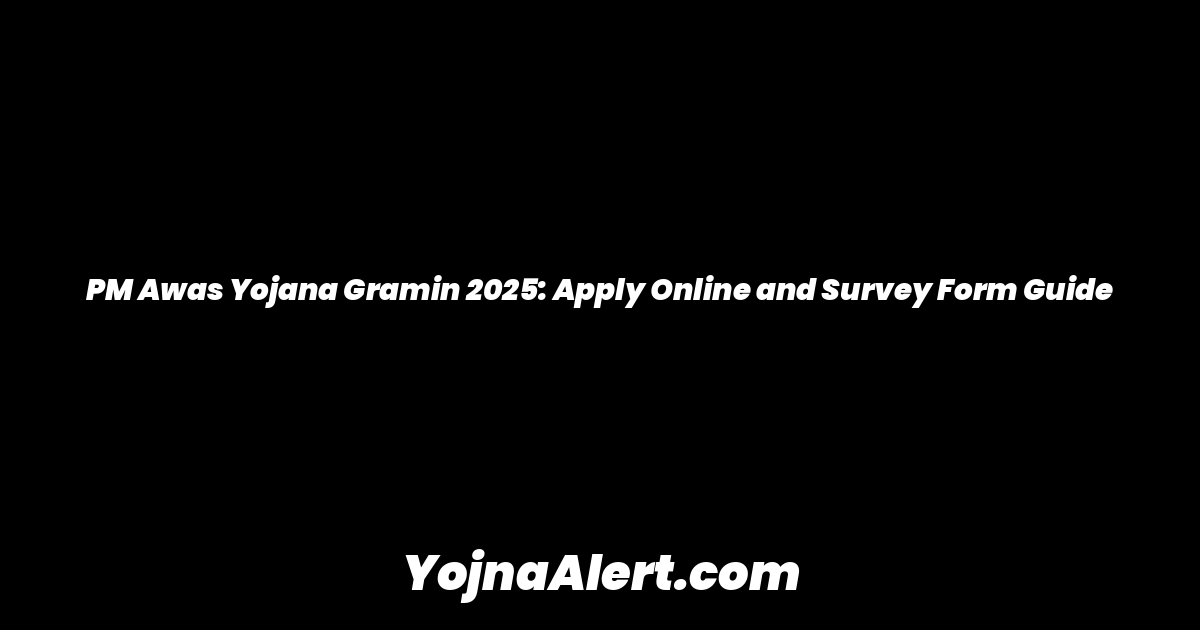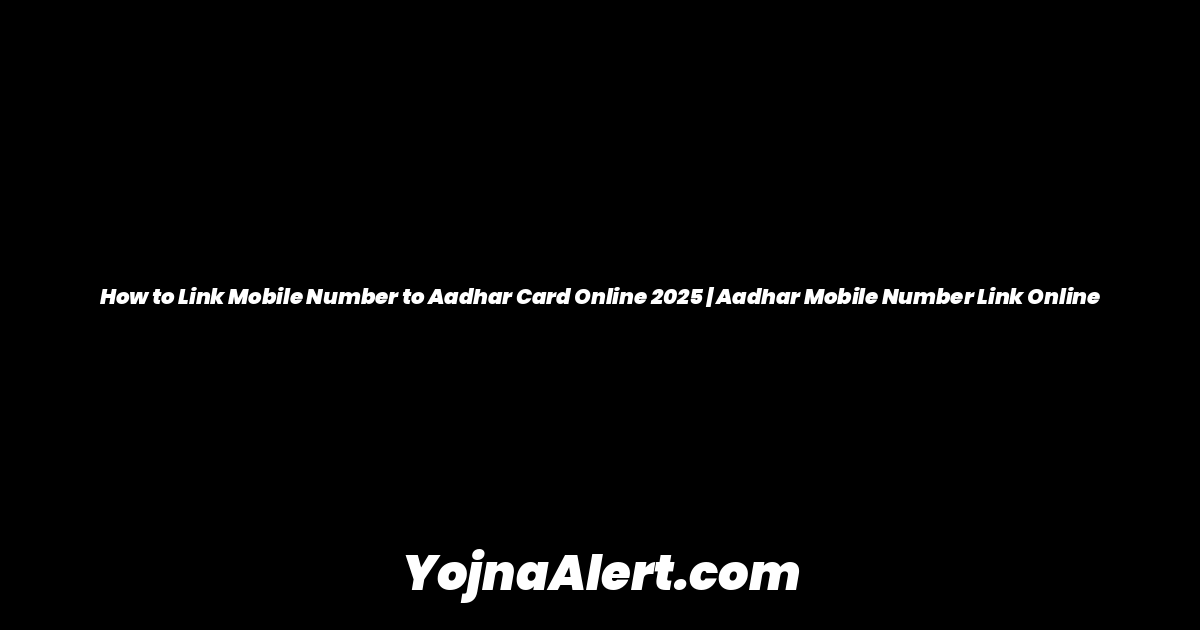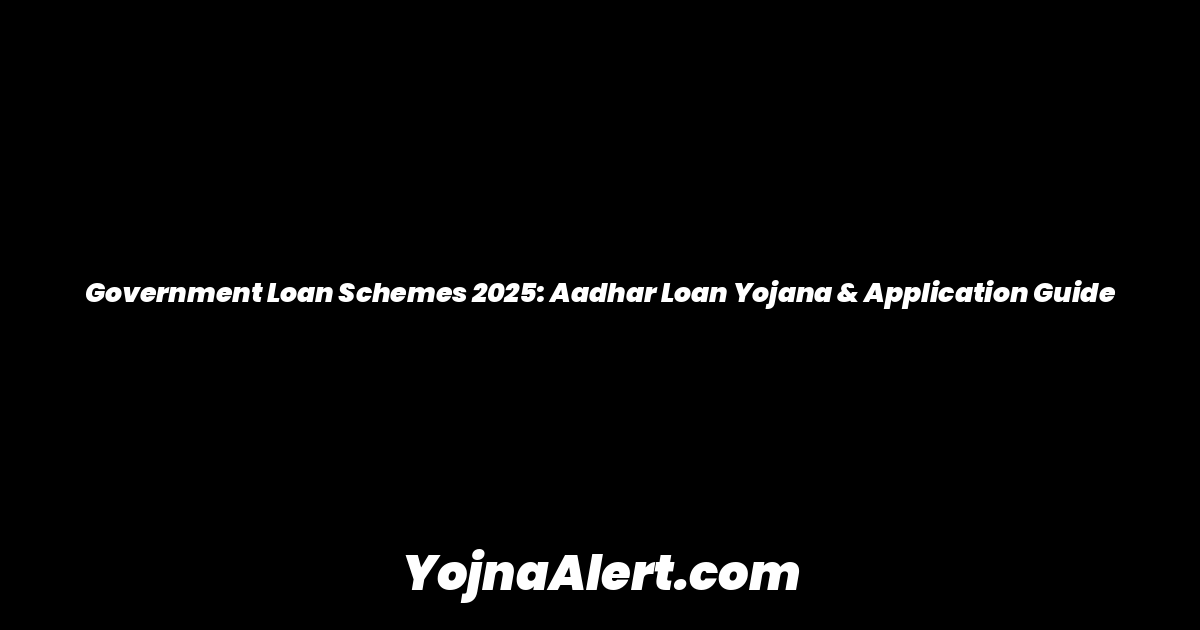A new government initiative has made it possible for anyone in India to apply for a birth certificate online, from the comfort of their home. This service is free, can be completed in minutes using a mobile phone, and is available for individuals of any age. The government has launched a unified “One Nation, One Portal” for this purpose, allowing residents of any state to access this essential service seamlessly.
Step 1: Sign Up and Log In on the Portal
To begin the process, you must first register on the Civil Registration System website.
- Navigate to the portal and locate the “General Public” option.
- You will need to sign up for a new account. The sign-up process requires you to provide your first, middle, and last name, gender, date of birth, complete address, mobile number, and a valid email ID.
- Once you have completed the sign-up, you can log in using your registered mobile number or email ID. An OTP (One-Time Password) will be sent to your mobile for verification to complete the login process.
Step 2: Starting the Birth Certificate Application
After successfully logging in, follow these steps to begin the application:
- Look for the three-line menu icon, usually located in a corner of the screen, and click on it.
- From the menu options, select “Birth.”
- A sub-menu will appear. Click on “Report Birth” to start filling out the application for a new birth certificate.
Step 3: Filling Out the Application Form
The application form is divided into several sections requiring specific details.
Child’s Information
First, provide all the necessary information about the person for whom the certificate is being created.
- Date and Time of Birth: Enter the exact date and time of birth and confirm the date.
- Gender: Select either male or female.
- Name: Enter the child’s first, middle, and last name. For example, if the name is Rahul Singh Kumar, “Rahul” is the first name, “Singh” is the middle name, and “Kumar” is the last name. If the name is only Rahul, just fill in the first name field. If a name has not been chosen yet, there is a checkbox to indicate this.
- Aadhaar/EID Number: If the child already has an Aadhaar number, enter it here. If not, you can provide the 24-digit EID (Enrolment ID) number from the Aadhaar enrollment slip.
Parents’ Information
Next, you will need to provide details for both the father and the mother.
- Father’s Details: Fill in the father’s full name (first, middle, last), mobile number, email ID, and Aadhaar number.
- Mother’s Details: Similarly, provide the mother’s full name, mobile number, email ID, and Aadhaar number. If the mother does not have a separate mobile number, the father’s number can be used.
Address Details
The form requires you to enter the address at the time of the child’s birth as well as the parents’ permanent address.
- Place of Birth Address: Enter the complete address of the location where the child was born, including state, district, sub-district, village or town, pin code, building/house number, and street name.
- Permanent Address: Provide the permanent address of the parents as it appears on their official documents. If the parents’ permanent address is different from the place of birth (for example, if the parents are from Haryana but the child was born in Delhi), you must enter both addresses accurately.
Step 4: Review and Final Submission
After filling in all the required information, the portal will show you a preview of the completed form. It is crucial to carefully review every detail to ensure there are no errors. Once you have confirmed that all the information is correct, click the “Final Submit” button to complete your application.
What Happens After Submission?
Once your application is submitted, you will need to wait for it to be processed. The birth certificate is typically dispatched within approximately 28 days. It will be delivered to your address either by post or through your local Anganwadi center.