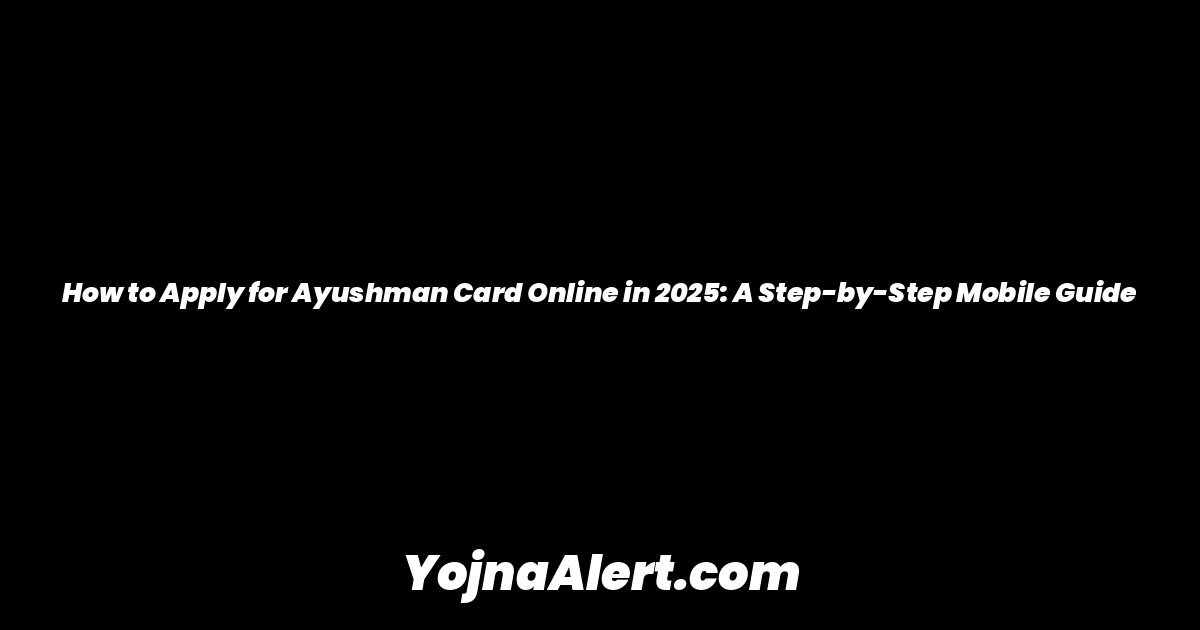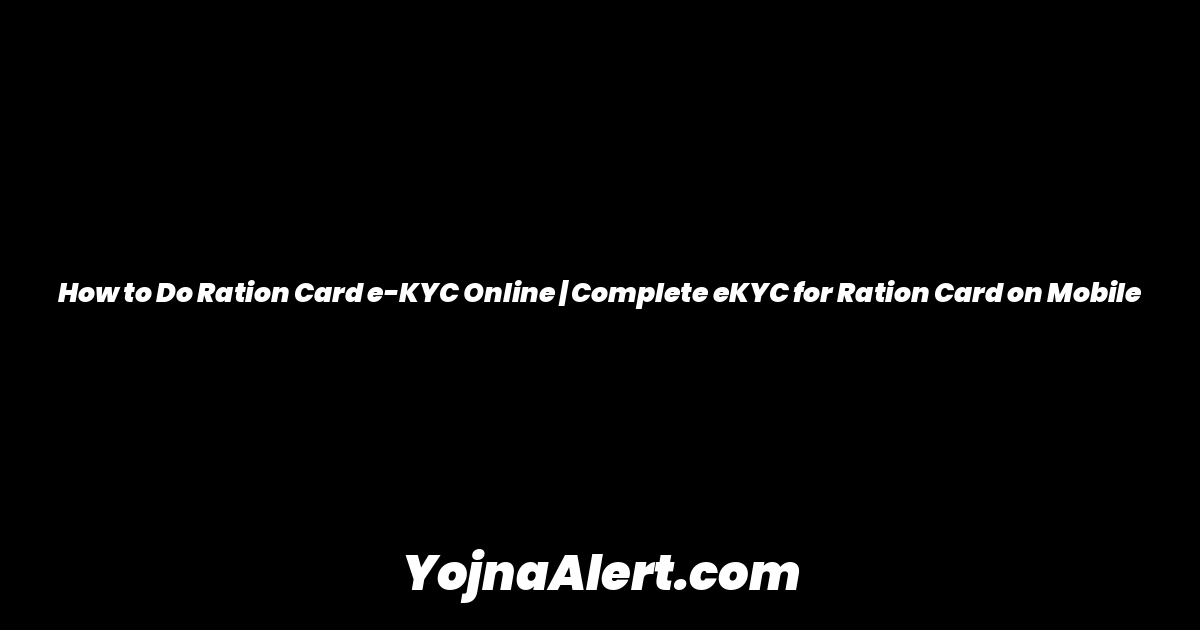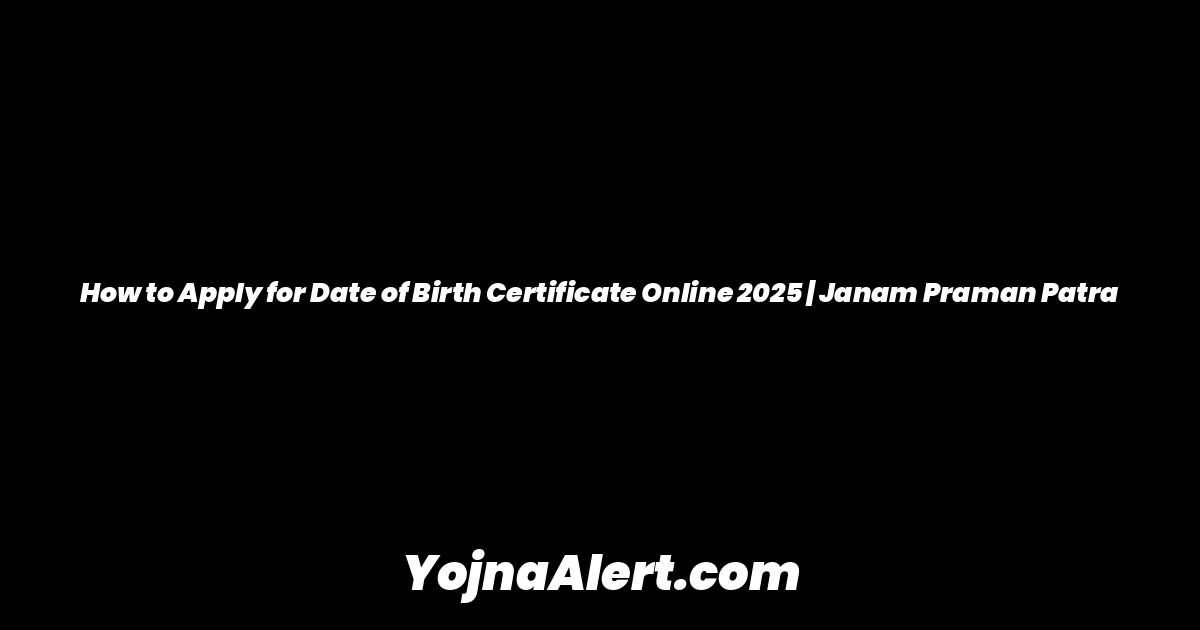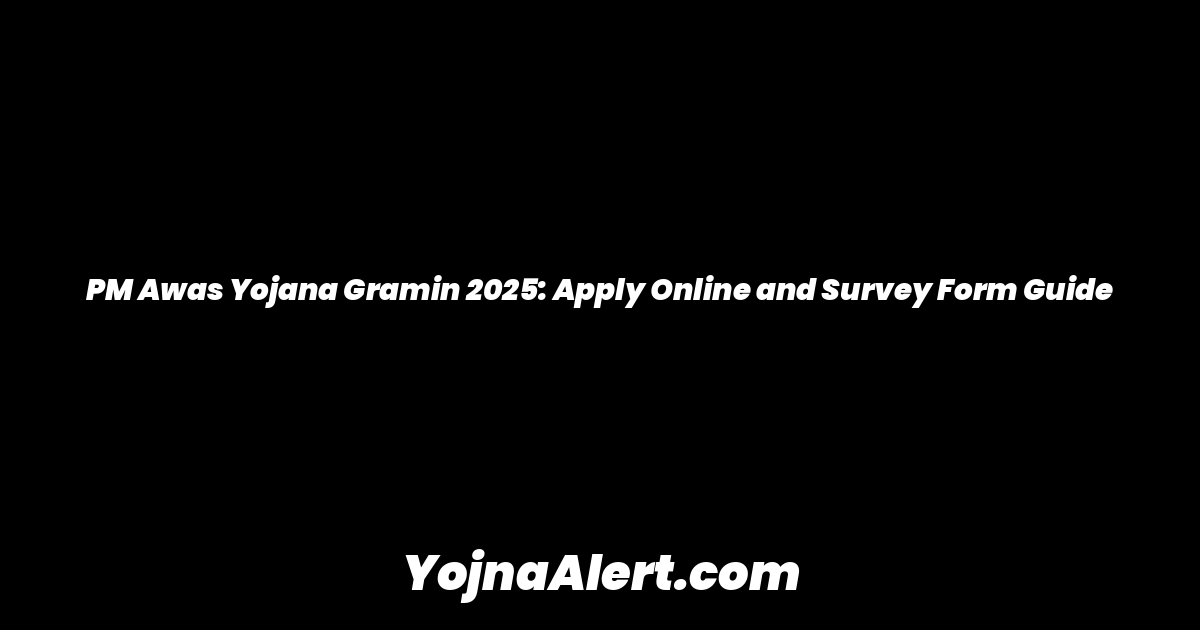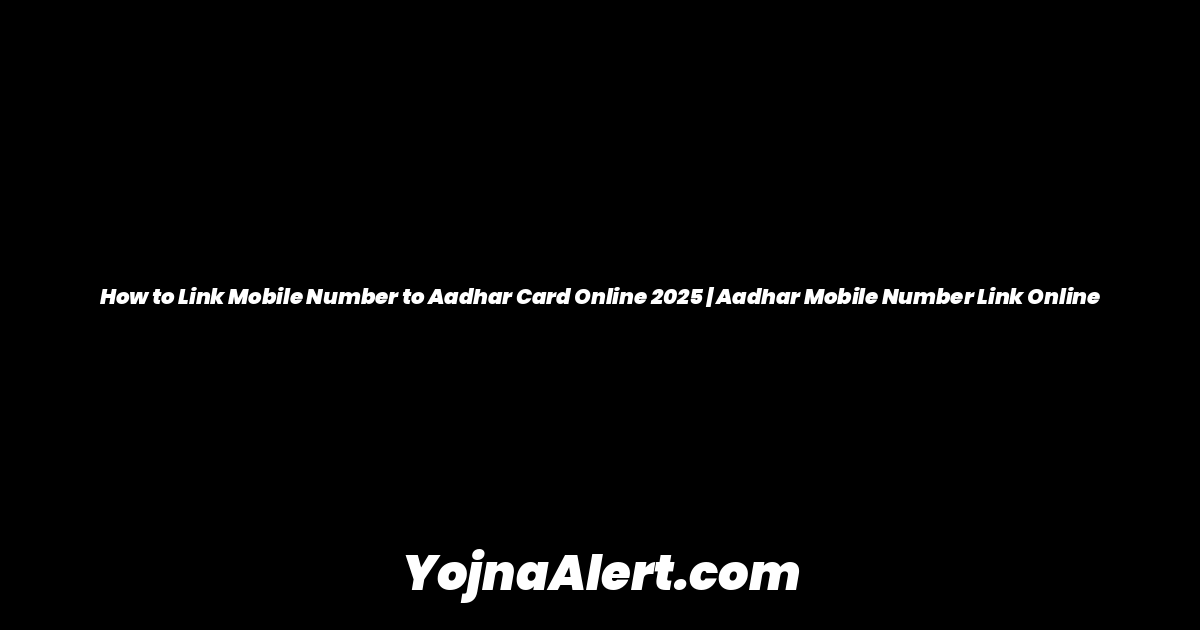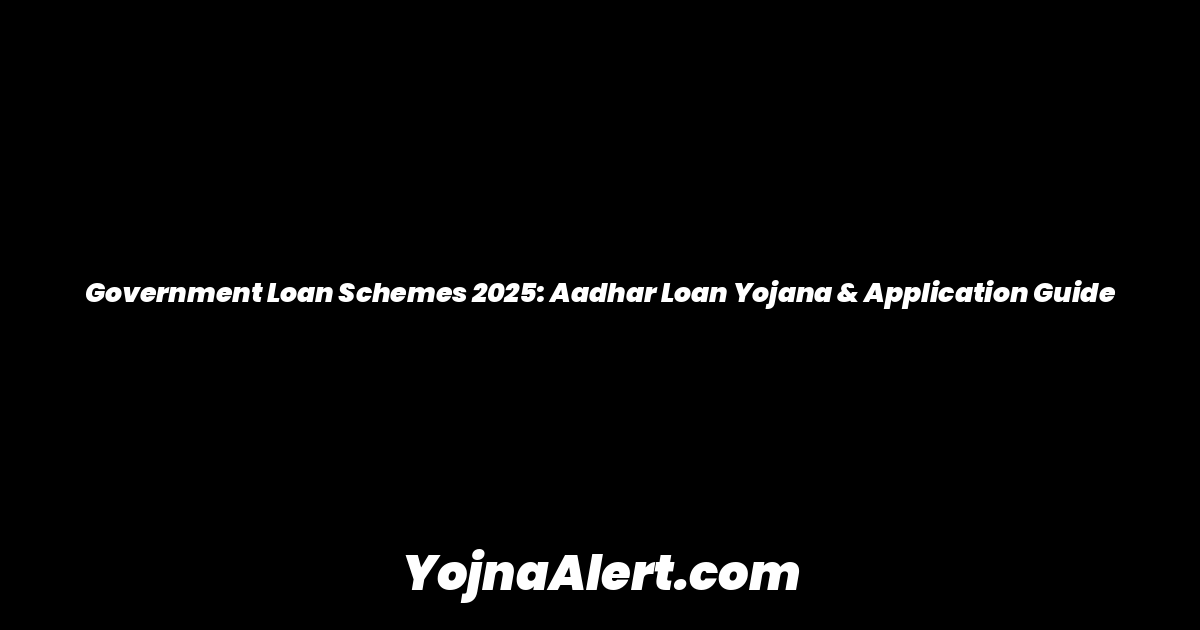The old paper voter ID cards, often from our parents’ or grandparents’ generation, were prone to damage. Today, the Election Commission of India has introduced a new, durable PVC Voter ID card. This plastic card does not tear, break, or get damaged easily. You can now order this new PVC voter card for free, right from your mobile phone, and have it delivered to your home. This guide will walk you through the step-by-step process.
Step-by-Step Guide to Order Your PVC Voter Card
The entire process is completed through the official Voter Service Portal. The card will be delivered to your home for free by the Indian Postal Department, or you can download it yourself.
Step 1: Visit the Official Portal and Log In
First, you need to go to the Voter Service Portal from the Election Commission of India.
If you don’t have an account, you must first sign up. If you are already registered, you can log in directly. To log in, enter your registered mobile number or email ID, your password, and the provided captcha code, then click on “Request OTP”. Once you enter the OTP, you will be logged into the portal.
Step 2: Select Form 8 for Card Replacement
Once you are logged into the dashboard, you will see several options. To order a new PVC card, you need to fill out Form 8.
Locate and click on the option that says “Fill Form 8”. This form is used for shifting of residence, correction of entries, and replacement of an EPIC (Elector’s Photo Identity Card).
Step 3: Start the Application
After clicking on Form 8, you will be asked if you are applying for yourself or another elector. You can select “Other elector” even if you are applying for yourself.
Next, enter your EPIC number (your Voter ID card number) and click “Submit”. Your details, including your state, constituency, name, and father’s name, will be displayed. Review the details and click “OK”.
Step 4: Choose the Correct Replacement Option
In the next step, you will be presented with a few options. To get a new PVC card without making any changes to your details, you must select the third option: “Issue of Replacement EPIC without correction”. After selecting this, click “OK”.
Step 5: Complete the Application Form
You will now see a form with your details pre-filled. You do not need to change anything. Simply scroll down to the section asking for the reason for replacement. You will see three options.
It is very important to select the correct reason. If you choose “Lost,” you will be asked for an FIR number. Instead, you must select the option for “Destroyed”. The full option reads “Destroyed due to reason beyond control like floods, fire, other natural disaster, etc.”. Selecting this option does not require any additional proof or reports.
After selecting “Destroyed,” enter your current location in the “Place” field and click “Next”.
Step 6: Preview and Submit
On the final page, you will be shown a preview of your application. Enter the captcha code shown on the screen and click on “Preview and Submit”.
A complete preview of your Form 8 will appear. Since you have not made any corrections, all the details will be the same as your original card. Scroll to the bottom and click the final “Submit” button.
What Happens Next?
Once you submit the form, your application is complete. A reference number will be generated on the screen. It is important to save this number, as you can use it to track the status of your application on the portal.
Your new PVC Voter ID card will be delivered to your address by post, free of charge, within seven days. Once your card is generated, you also have the option to download the digital version (e-EPIC) directly from the portal.