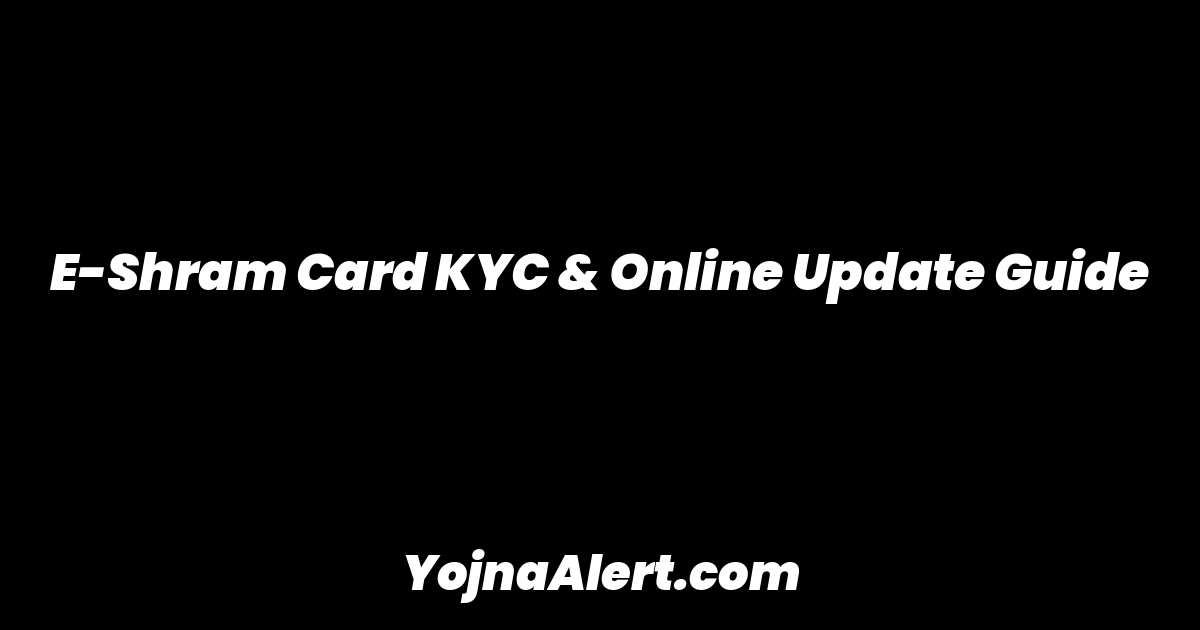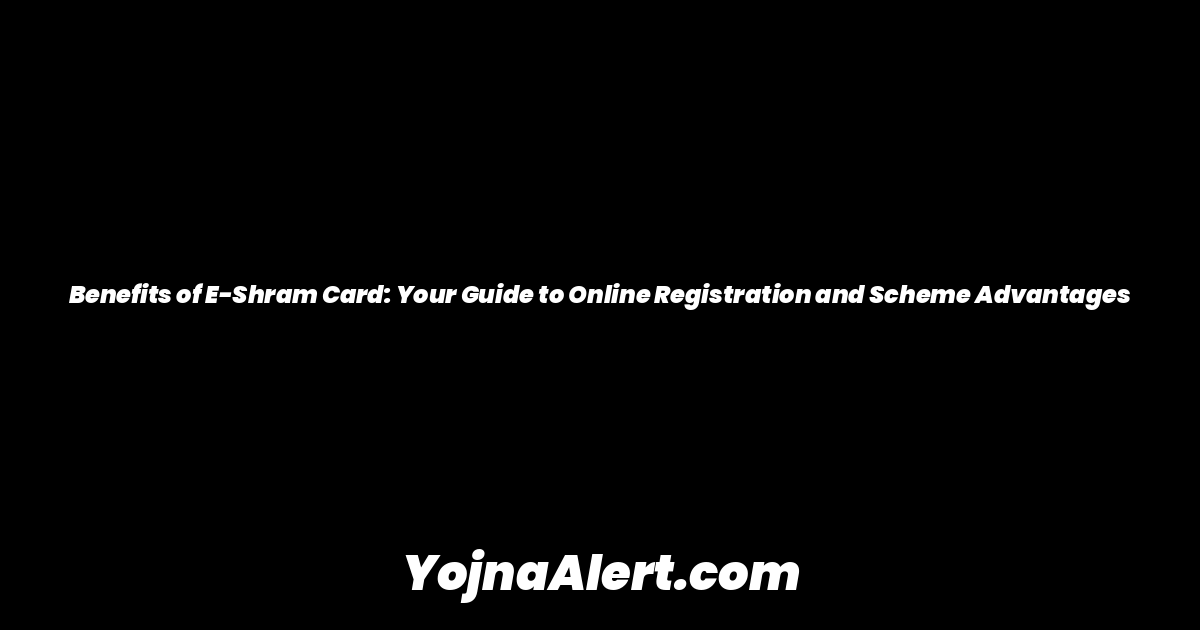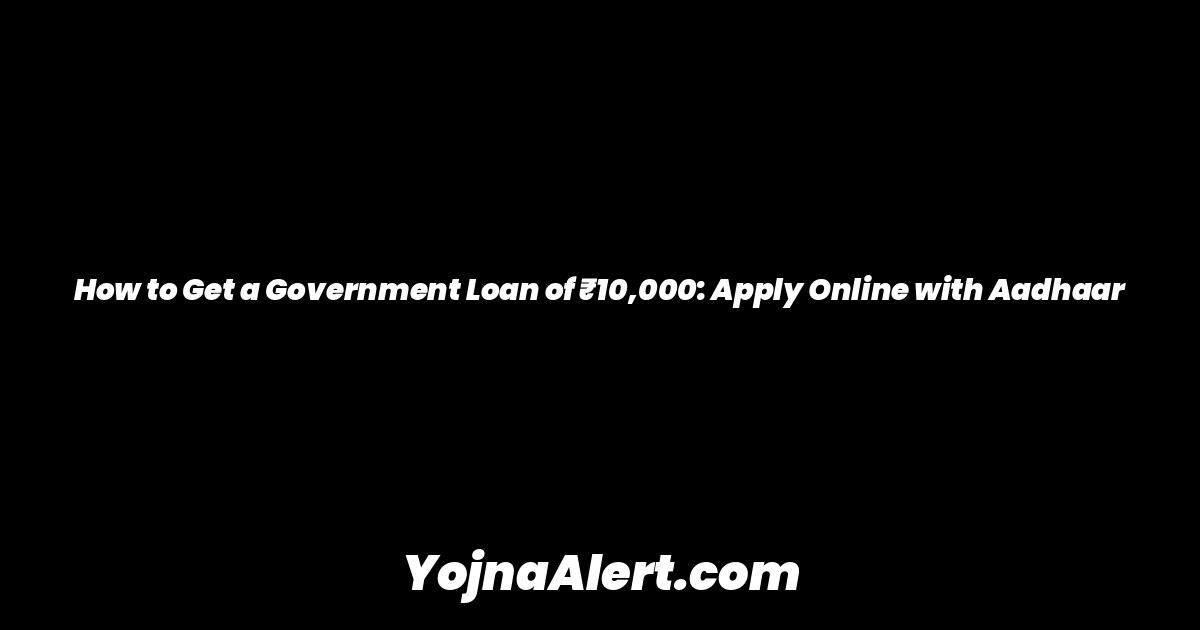Why You Must Update Your e-Shram Card
It is now mandatory for all 30.49 crore e-Shram cardholders to update their details and complete their e-KYC process. The KYC process has started, and it is a necessary step to receive financial aid and other benefits under various government schemes. If you do not complete the KYC or update your card, you will not be eligible for any money transferred by the government through the e-Shram card. This guide will show you how to complete this entire process from home in minutes using your mobile phone, for free.
Step 1: Go to the Official e-Shram Portal
To begin, open Google on your mobile phone and search for “e-Shram.” The official portal link will appear at the top of the search results. Click on the first link to open the e-Shram website. Once the page loads, you will be on the official portal for the e-Shram card.
Step 2: Log in to Your Account
On the homepage, you will see an option labeled “Login.” Click on this “Login” button. You will be asked to enter your mobile number and a captcha code displayed on the screen. After filling in these details, click “Send OTP.” An OTP will be sent to your mobile number. Enter this OTP in the provided field and click “Submit.”
Step 3: Authenticate Using Your Aadhaar Number
After submitting the mobile OTP, you will be taken to the next step. Here, you must enter your 12-digit Aadhaar number. You will see options for authentication like Fingerprint, Iris, and OTP. Select the “OTP” option. Fill in the captcha code and click “Submit.” An OTP will now be sent to the mobile number linked with your Aadhaar card. Enter this OTP to proceed. This step of verifying your Aadhaar with an OTP is the actual KYC process.
Step 4: Access and Update Your Profile
Once you successfully authenticate with your Aadhaar OTP, your personal particulars as per your Aadhaar will be displayed. You will see an option that says “Update e-KYC Information.” It is very important that you do not tick the checkbox next to this option, as this could delete your e-Shram card. Leave the box empty and simply click on the “Update e-KYC Information” button to enter your profile.
Inside the portal, you will see options to “Download UAN Card” and “Update Profile.” To proceed with updating your details, click on “Update Profile.”
Step 5: Update Your Information Section by Section
After clicking “Update Profile,” you will see several sections to review and update.
- Personal Information: Click on this to see your name, parents’ names, village, and nominee details. If any information needs to be changed, you can edit it. Otherwise, simply click the “Update” button to confirm the existing details.
- Address: Review your registered address. If it is correct, scroll down and click “Update.” If you need to change it, make the necessary edits before updating.
- Education & Income: Check your educational qualifications and income details. You can update these if needed. It is suggested to keep your declared income below ₹1 lakh. After reviewing, click “Update.”
- Occupation & Skills: This section shows your registered occupation. You can update this if your work has changed. It is advisable to list a profession that falls under the unorganized labor category.
- Bank Account Details: Click here to see your linked bank account information. If the details are correct, just click the “Update” button. You can also edit the details if you need to link a different account.
Step 6: Preview and Finalize Your Update
The final step is to click on “Preview Profile.” This will display a complete overview of all your information from every section. Scroll down to the bottom of the page. If all the information is correct, click the final “Update” button to complete the process. This final submission confirms your KYC and updates your profile details on the e-Shram portal.