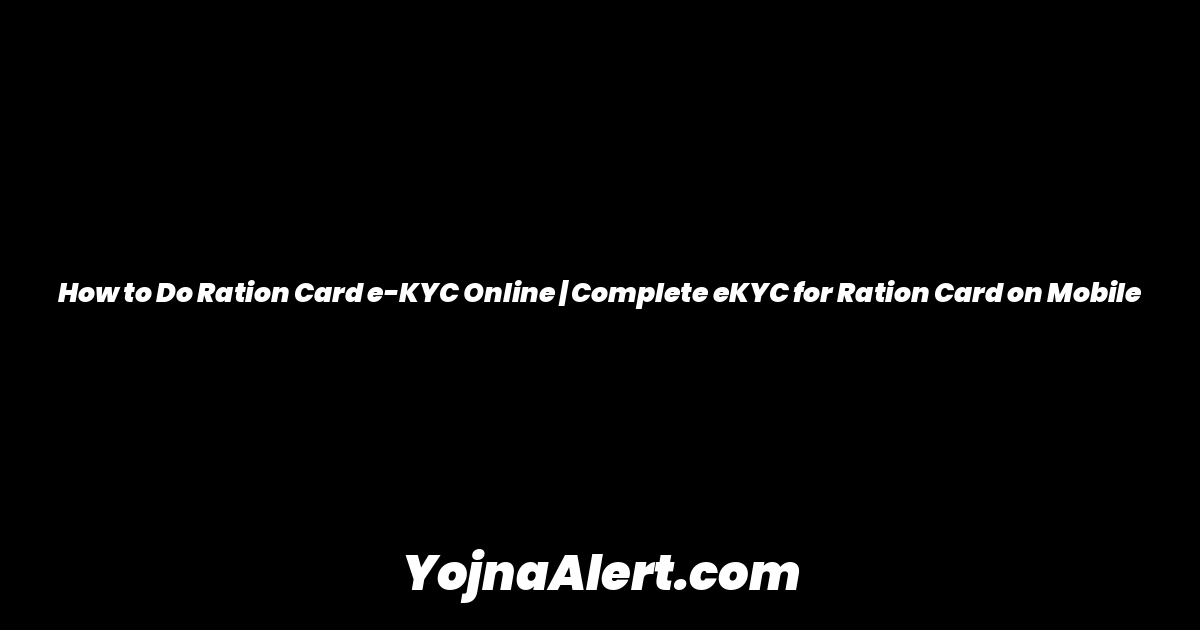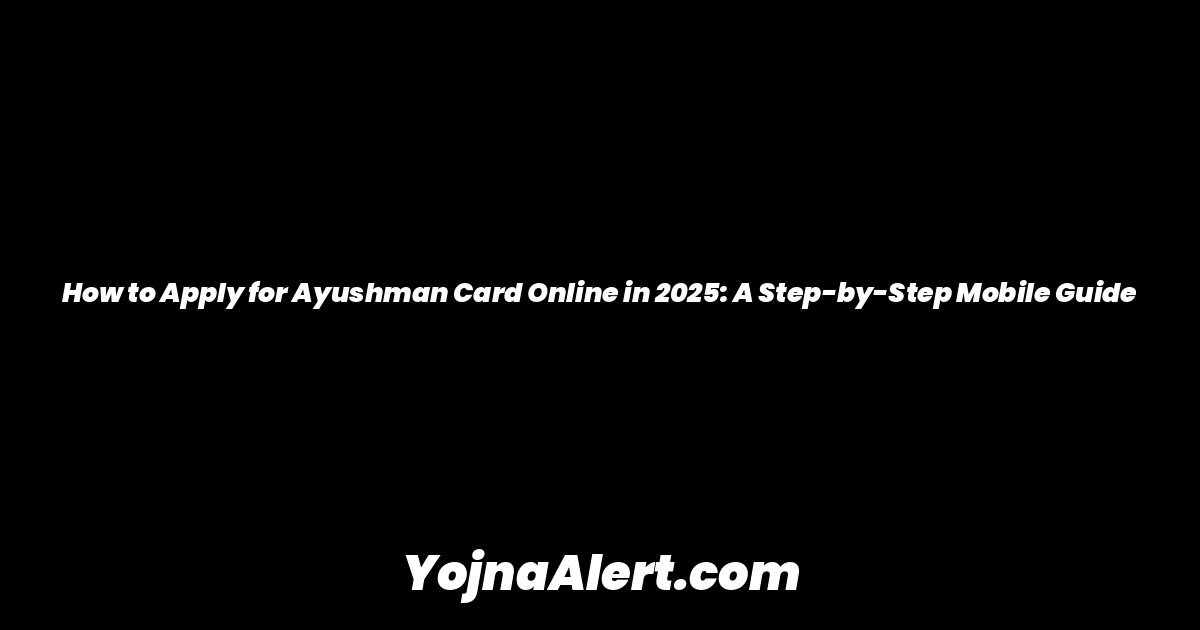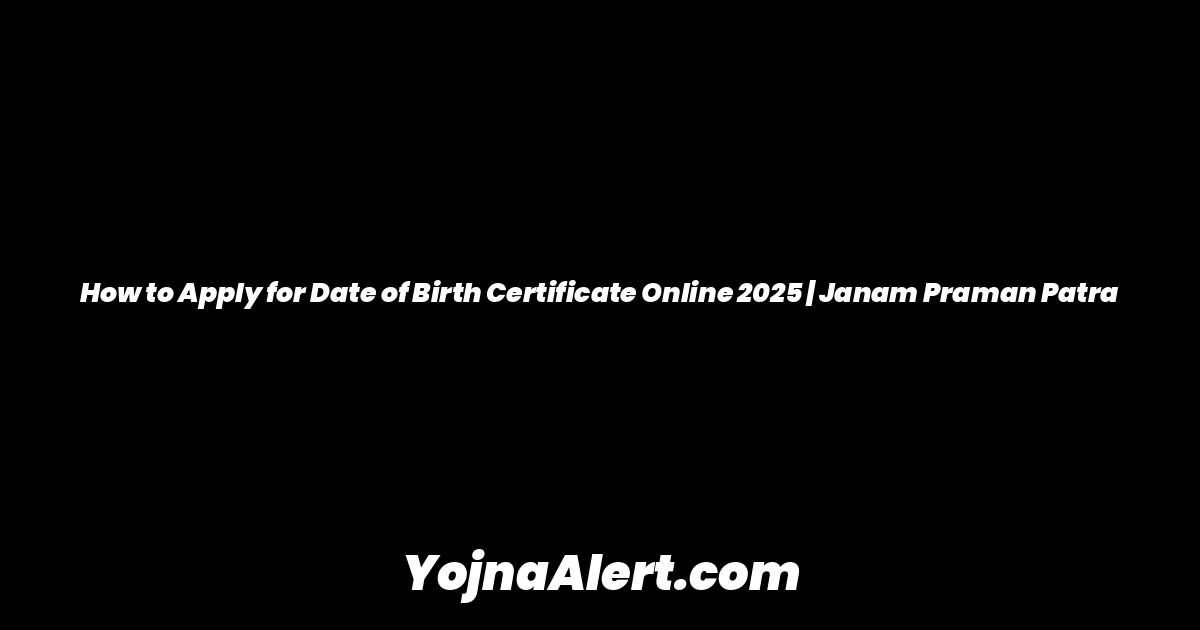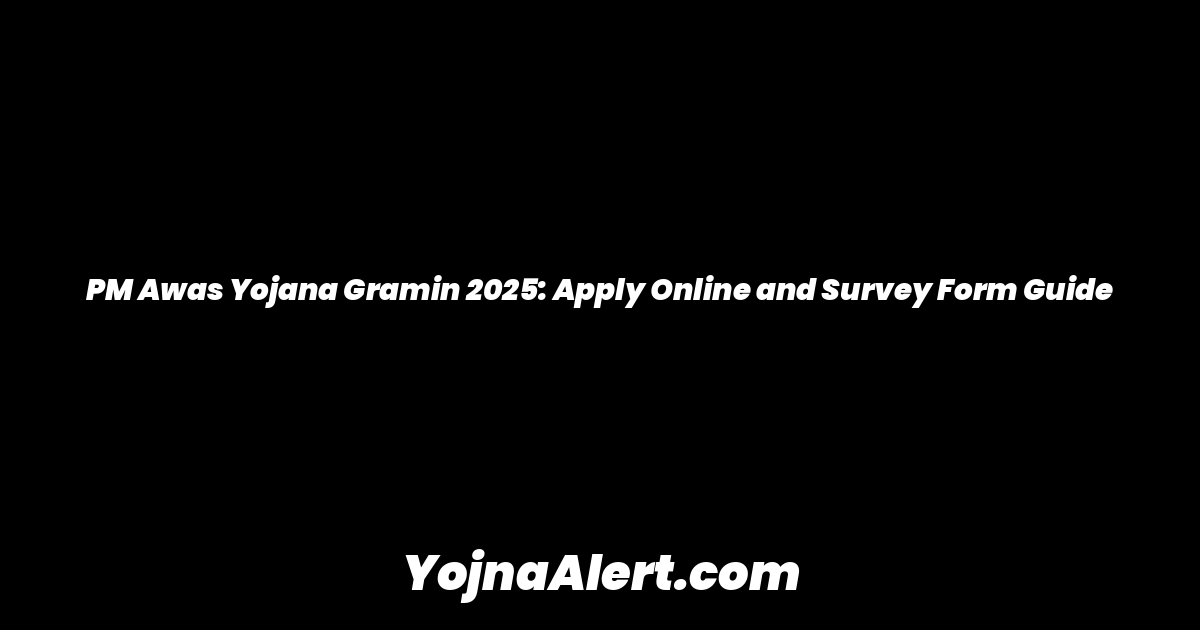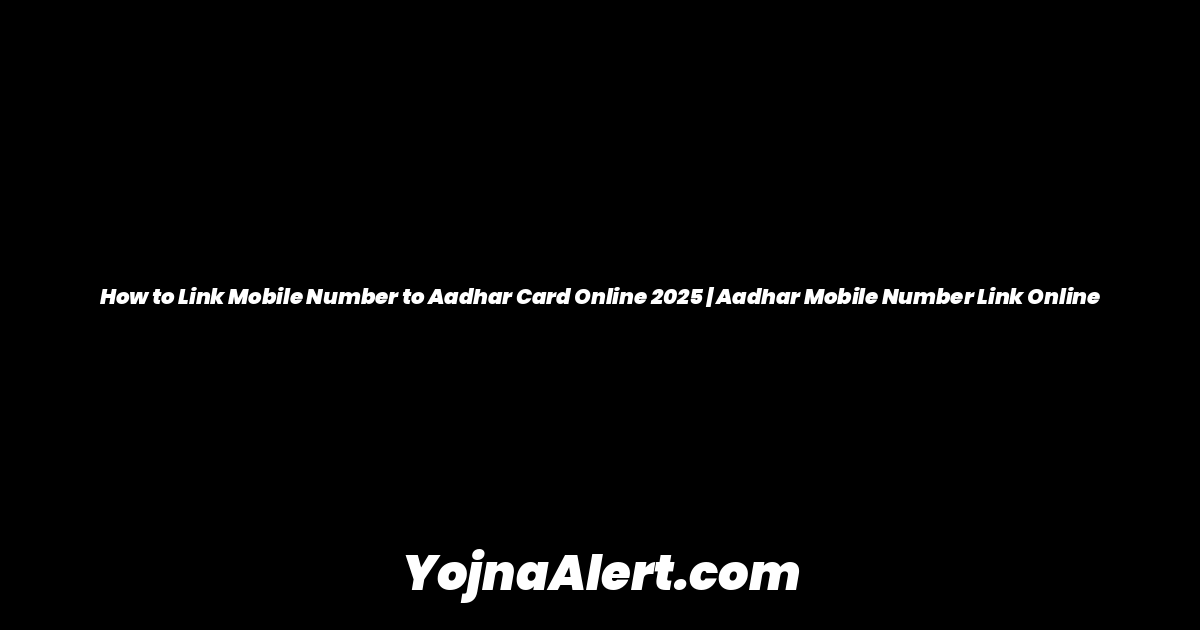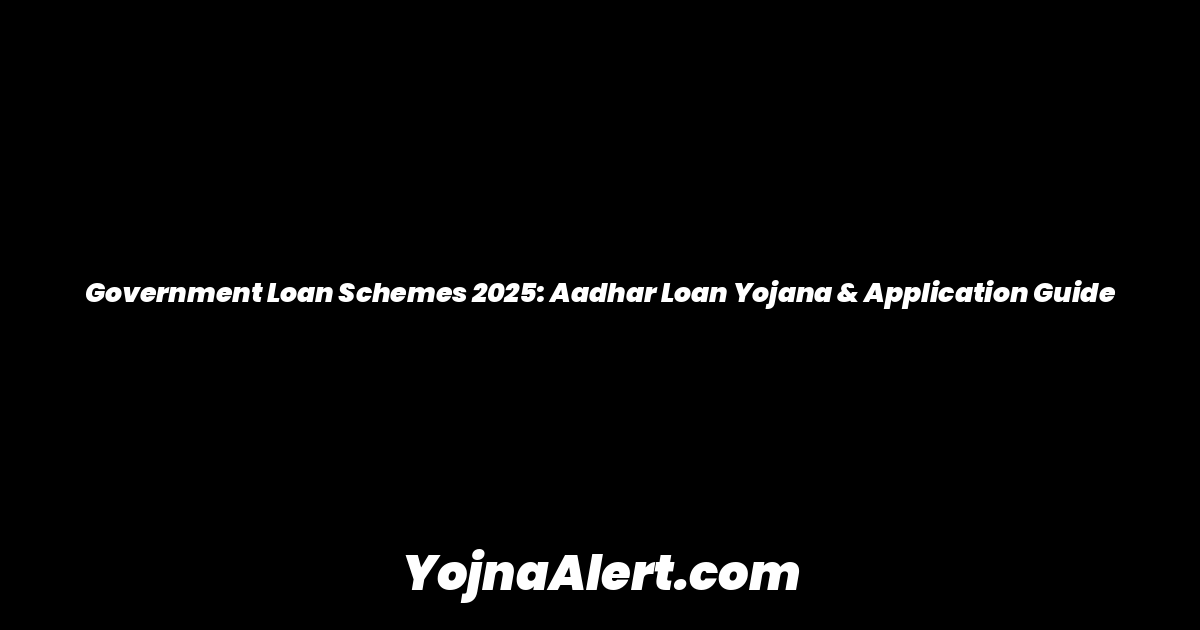The deadline for completing your Ration Card eKYC, which was previously February 28th, has now been extended to March 31st. It is mandatory to complete this process. If you fail to do so, you risk having names removed from your ration card or the entire card being canceled.
Why is Ration Card eKYC Mandatory?
eKYC stands for “Know Your Customer,” and its purpose is for the government to know and verify the identity of the consumer. This process is essential to identify and remove fraudulent beneficiaries. For example, some individuals may be listed on multiple ration cards, or names of deceased members may not have been removed. The goal of eKYC is to clean up these records.
If a ration card has five members and only two complete the eKYC, the names of the remaining three members will be removed. If not a single member of a family completes the eKYC, the entire family’s ration card will be canceled.
How to Complete Your eKYC from Home
You can complete the Ration Card eKYC process online from home using your mobile phone. The verification is done through face authentication.
Step 1: Download the Required Apps
Before you begin, you must install two applications from the Google Play Store on your phone:
- Mera KYC: This is the main application you will use to perform the eKYC.
- Aadhaar Face RD: This app is required for the face authentication step. You only need to install it; the Mera KYC app will use it automatically.
Step 2: Start the eKYC Process in the Mera KYC App
Once both apps are installed, open the “Mera KYC” app. It will ask for location permission, which you must allow. On the main screen, you will see fields for State, Username, and Password. You only need to select your state from the dropdown list.
If your state is not currently listed in the app, please wait, as it should be added within the next 72 hours. The process is the same for all states. After selecting your state, click on “Verify Location.”
Step 3: Enter Aadhaar and OTP Details
After your location is verified, you will be prompted to enter your 12-digit Aadhaar number. Type in your Aadhaar number and click on “Generate OTP.” A six-digit OTP will be sent to the mobile number linked with your Aadhaar card.
Enter the OTP you received, fill in the captcha code shown on the screen, and click “Submit.”
Step 4: Perform Face Authentication
After submitting the OTP, your beneficiary details will appear on the screen, including your name, state, ration card number, and eKYC status. At the bottom of the screen, you will find an option for “Face eKYC.” Click on it.
The Aadhaar Face RD app will open automatically. You will need to grant it permission. The app will provide guidelines for a successful scan:
- Ensure the background is clear and there is good lighting.
- Do not wear glasses.
- Blink your eyes a few times during the scan.
Click the consent checkbox and then “Proceed.” Your phone’s camera will open. A red ring will appear around your face. Once the app properly detects your face, the ring will turn green, and it will automatically capture your image. If your face matches the one in your Aadhaar data, your eKYC will be completed instantly.
You will then see a confirmation message: “KYC Registered Successfully.” Each member of the family must complete this process individually using their own Aadhaar number.
What If You Can’t Do It Online?
This online method is the only way to complete the eKYC from home. If you are unable to do it or face any issues, you can also visit your nearest ration dealer to get your eKYC done. Remember, the final date to complete this process is March 31st.