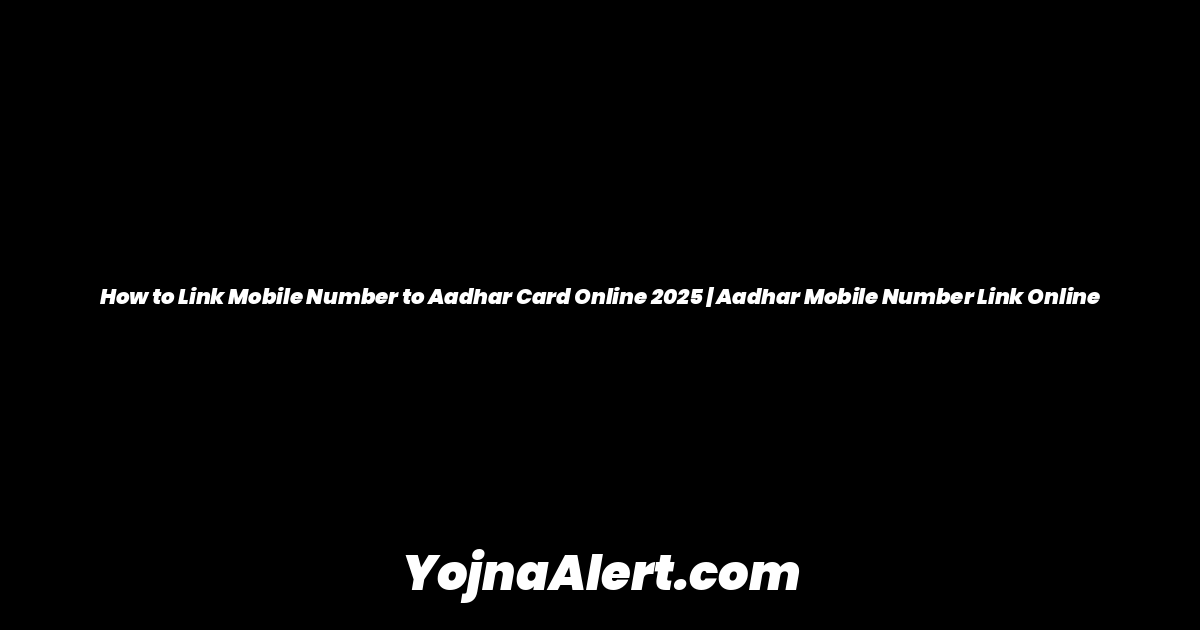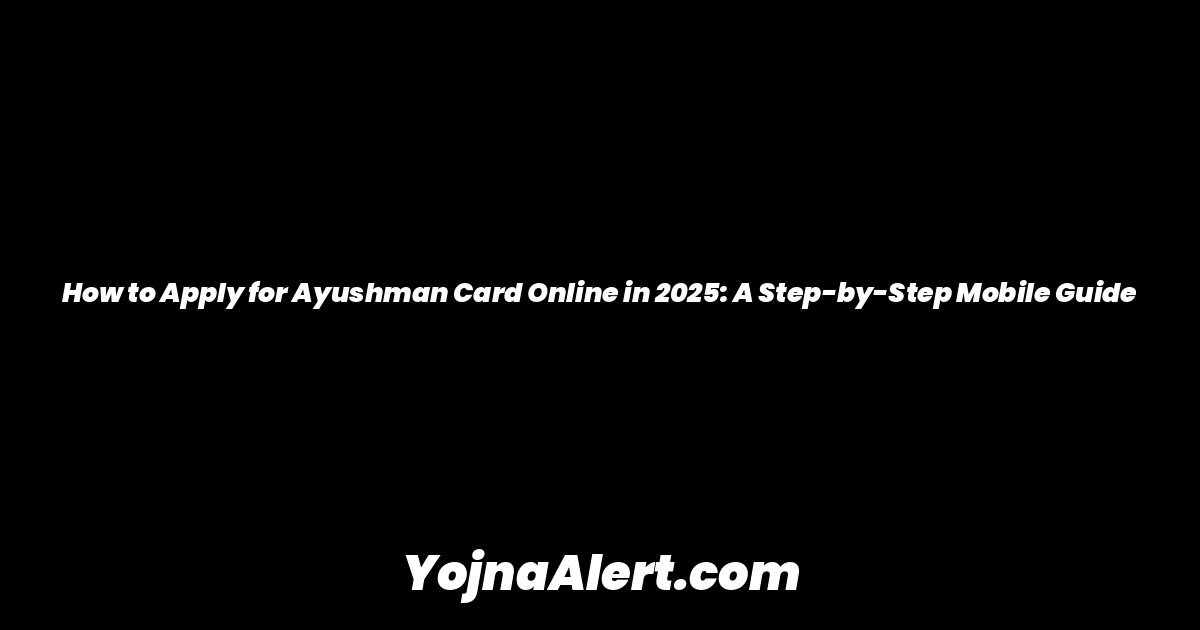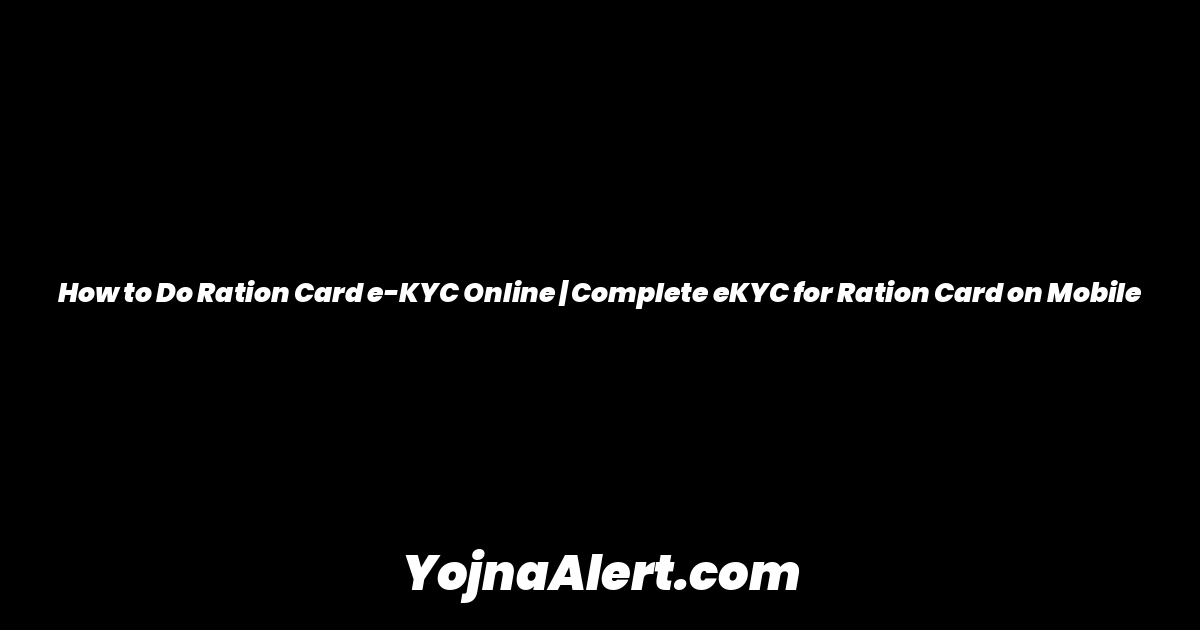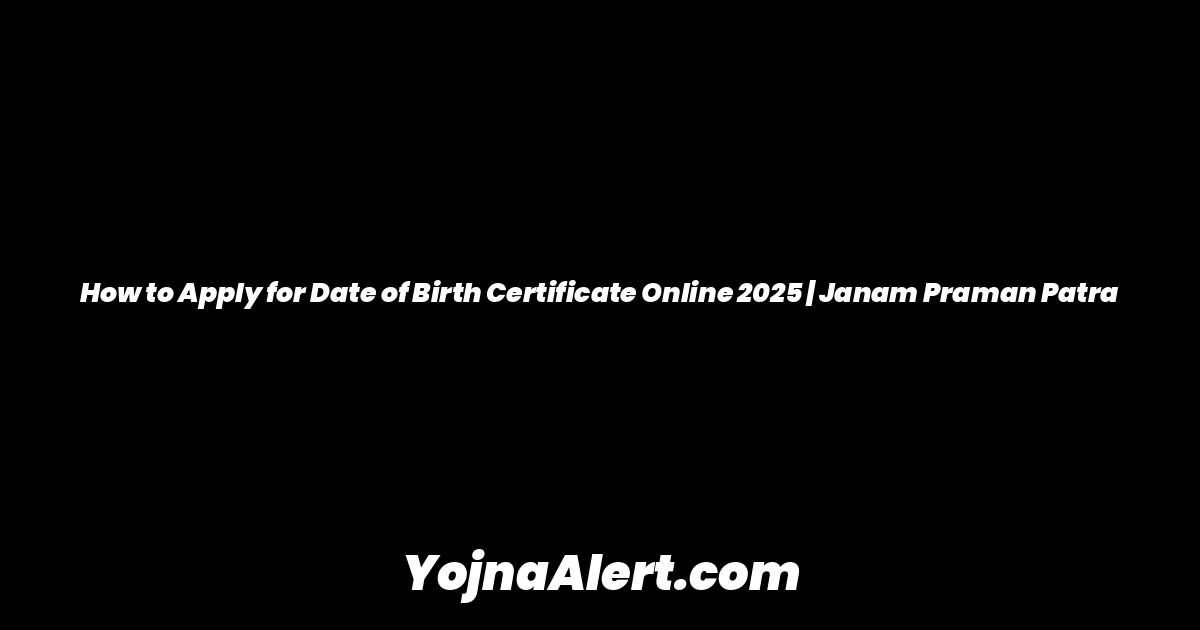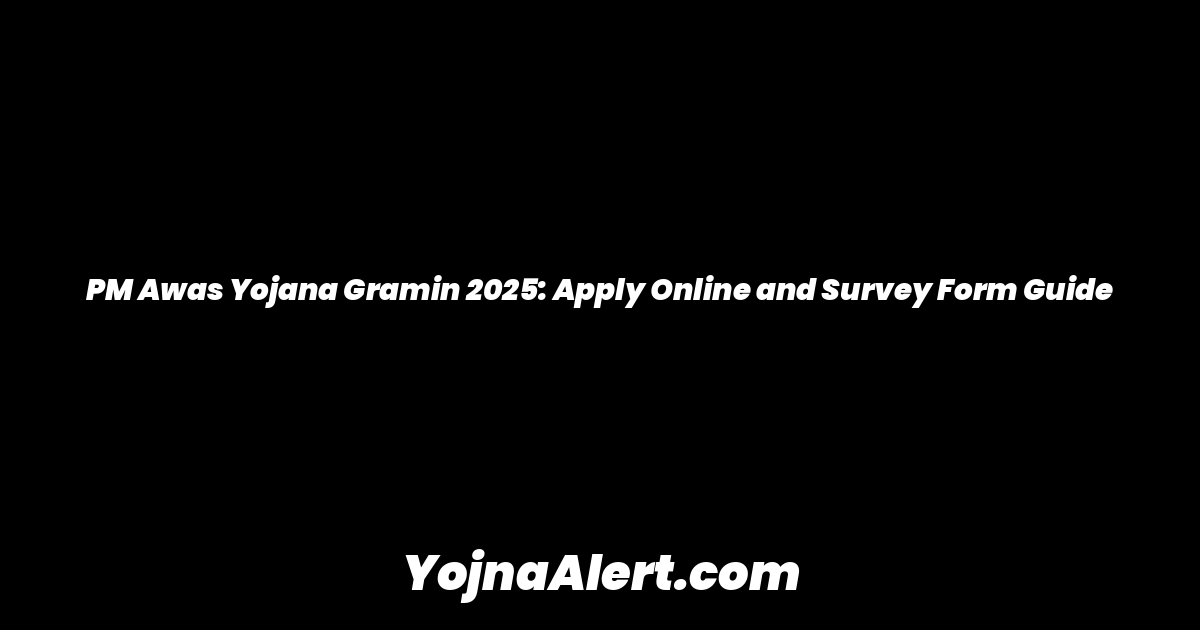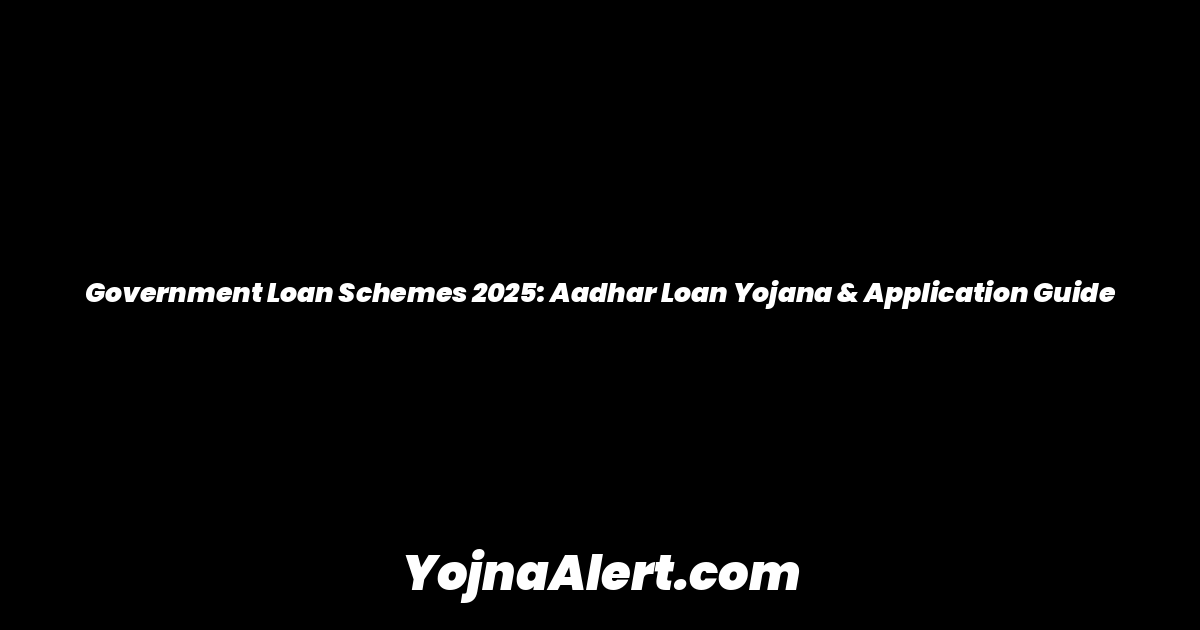Linking your mobile number to your Aadhaar card is essential for accessing various government services and schemes. This guide provides a step-by-step process to check your currently linked number and request a new link or update from the comfort of your home, using official government portals and applications.
First, Check Your Aadhaar’s Linked Mobile Number
Before starting the process to link or update, it’s wise to check which number, if any, is currently associated with your Aadhaar. You can do this in under a minute without needing an OTP.
- Open a web browser on your phone or laptop and go to the official My Aadhaar portal at uidai.gov.in.
- On the portal, scroll down to find and click on the “Check Aadhaar Validity” option.
- You will be prompted to enter your Aadhaar number and the displayed captcha code.
- After filling in the details, click the “Proceed” button.
- The next screen will confirm that your Aadhaar verification is complete. Here, you will see a “Mobile” field displaying the last three digits of the number linked to your Aadhaar. If no number is linked, this field will appear blank.
How to Link or Update Your Mobile Number at Home
While the My Aadhaar portal is useful for many services, it does not allow you to directly link or change your mobile number online. That service is handled by the Department of Posts (India Post). The following steps will guide you through requesting a doorstep service to get your mobile number linked or updated.
- Download the Postinfo App: Go to the Play Store on your mobile phone and search for the “Postinfo” app. This is an official application from the Government of India’s Ministry of Communication. Install and open it.
- Select Service Request: Once the app is open, you do not need to log in. On the main screen, tap on the “Service Request” option.
- Fill Out the Request Form: A form will appear. You need to enter the following details:
- Name
- Address
- Pin Code
- Email Address
- Mobile Number (the one you want to link)
- Choose the Right Service:
- Click on the “Select Service” dropdown menu and choose “IPPB Aadhaar Service”.
- A second dropdown menu will appear below it. Click on “Select” and choose the option “UIDAI – Mobile/Email to Aadhaar Linking/Update”.
- Request an OTP: After selecting the service, click on the “Request OTP” button. An OTP will be sent to the mobile number you entered in the form.
- Confirm Your Request: Enter the OTP you received and click “Confirm Service Request”.
What Happens After You Submit the Request?
Once your request is confirmed, you will see a message “Request Submitted Successfully” along with a Request Reference Number. This number is important for tracking your application.
Your request has now been sent to the Department of Posts. A postal employee from your local area will be assigned to visit your home to complete the process. They will call you on the mobile number you provided to coordinate the visit. The employee will then come to your address to update or link your mobile number to your Aadhaar card.
How to Track Your Request
You can check the status of your service request at any time.
- Open the Postinfo app or go back to the service request portal.
- Find the option labeled “Click to Track Your Request”.
- Enter the Request Reference Number you received upon submission and click “Fetch”.
- The current status of your request will be displayed.
The doorstep service is typically completed within two to three days, but it may take up to seven days for the postal employee to visit your home, depending on your location in India.